Tạo User Pool
-
- Chọn User pools trên menu bên trái.
- Nhấp vào Create user pool.
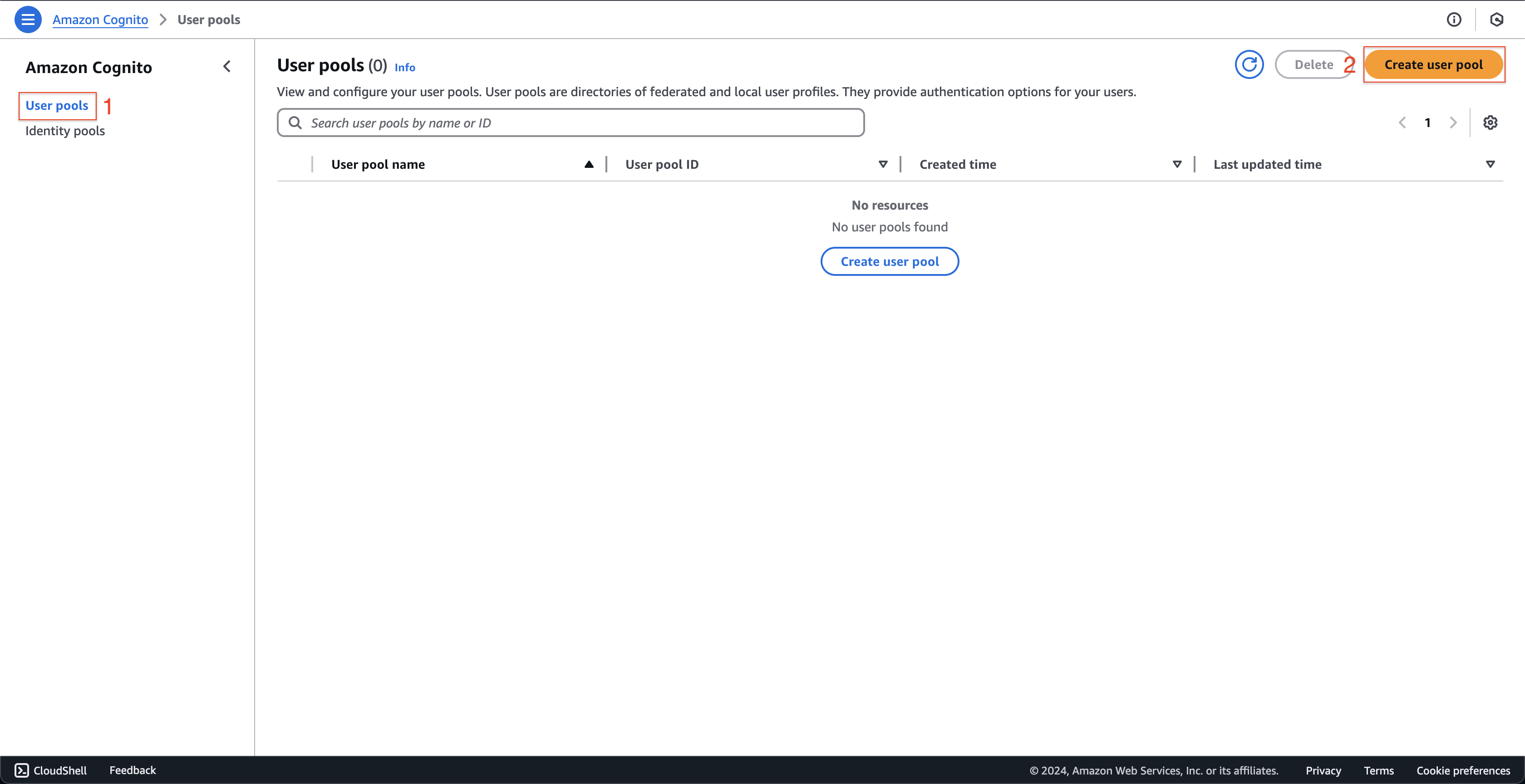
-
Tại trang Set up resources for your application.
- Chọn Traditional web application.
- Nhập
cognito-fcj-book-shopvào trường Name your application.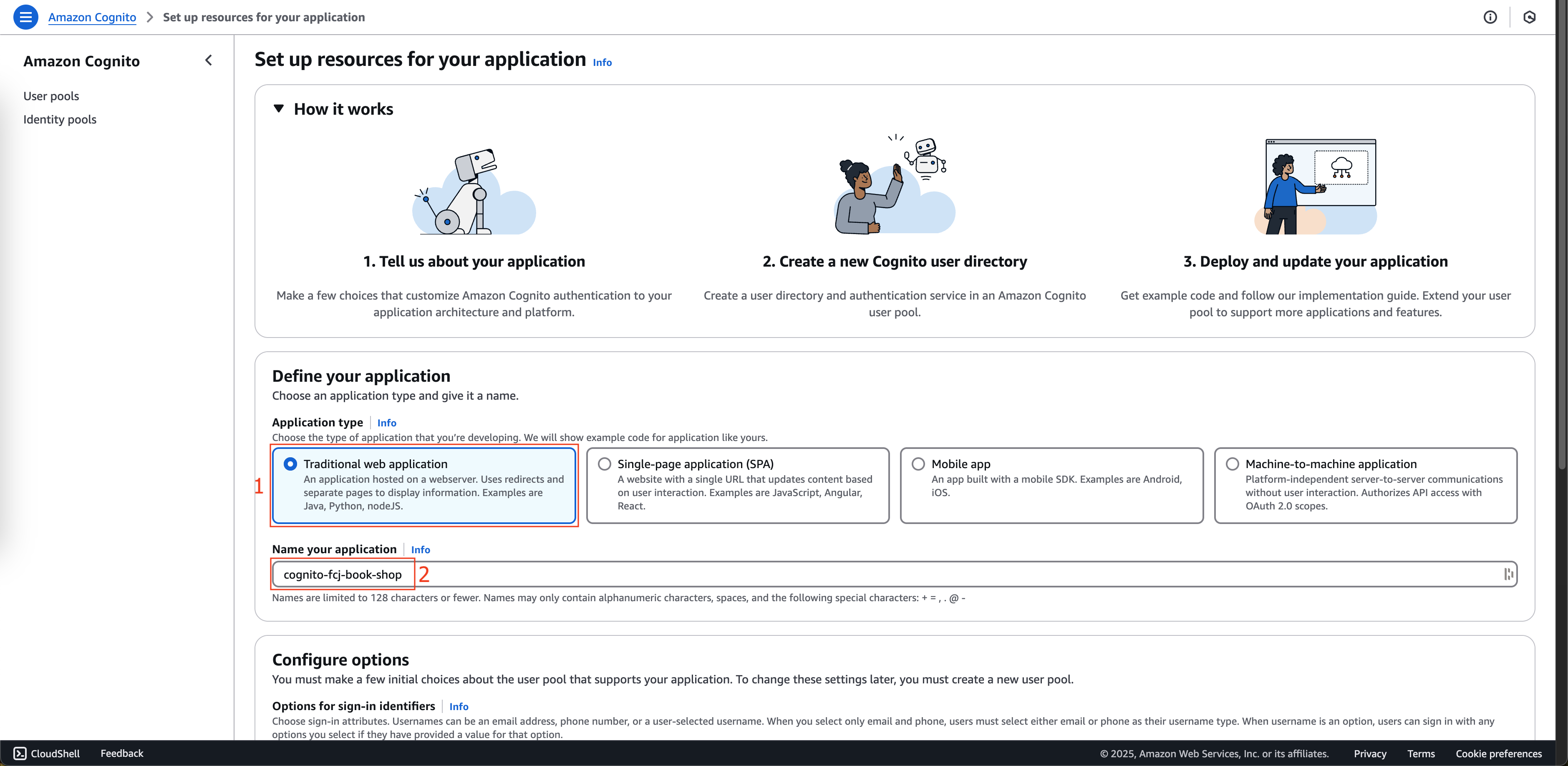
- Cuộn xuống, chọn Email tại hộp Configure options.
- Nhấp vào nút Create user directory.
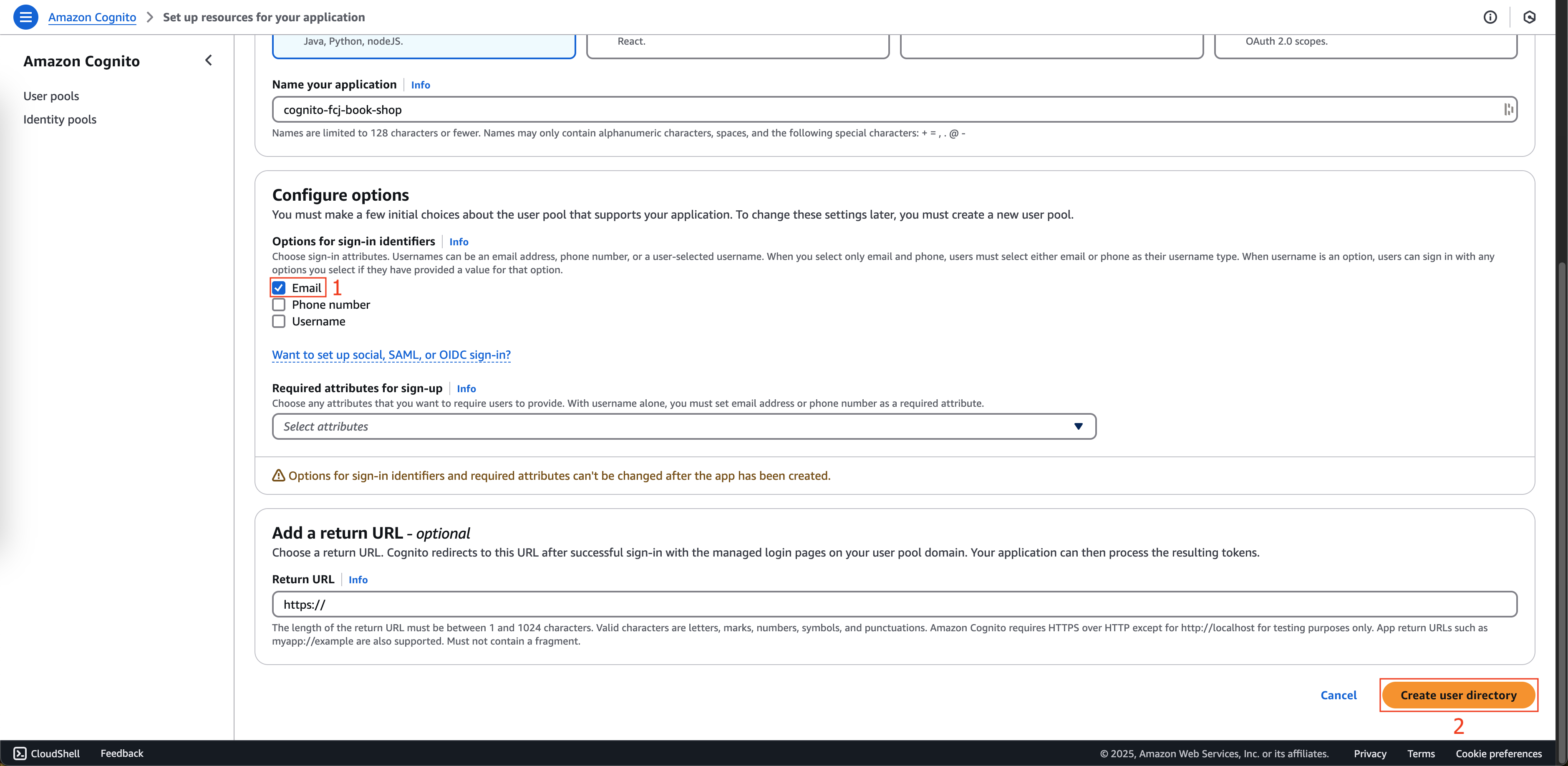
-
Quay lại Amazon Cognito management console.
- Chọn User pools trên menu bên trái.
- Chọn User pool - … vừa tạo trước đó.
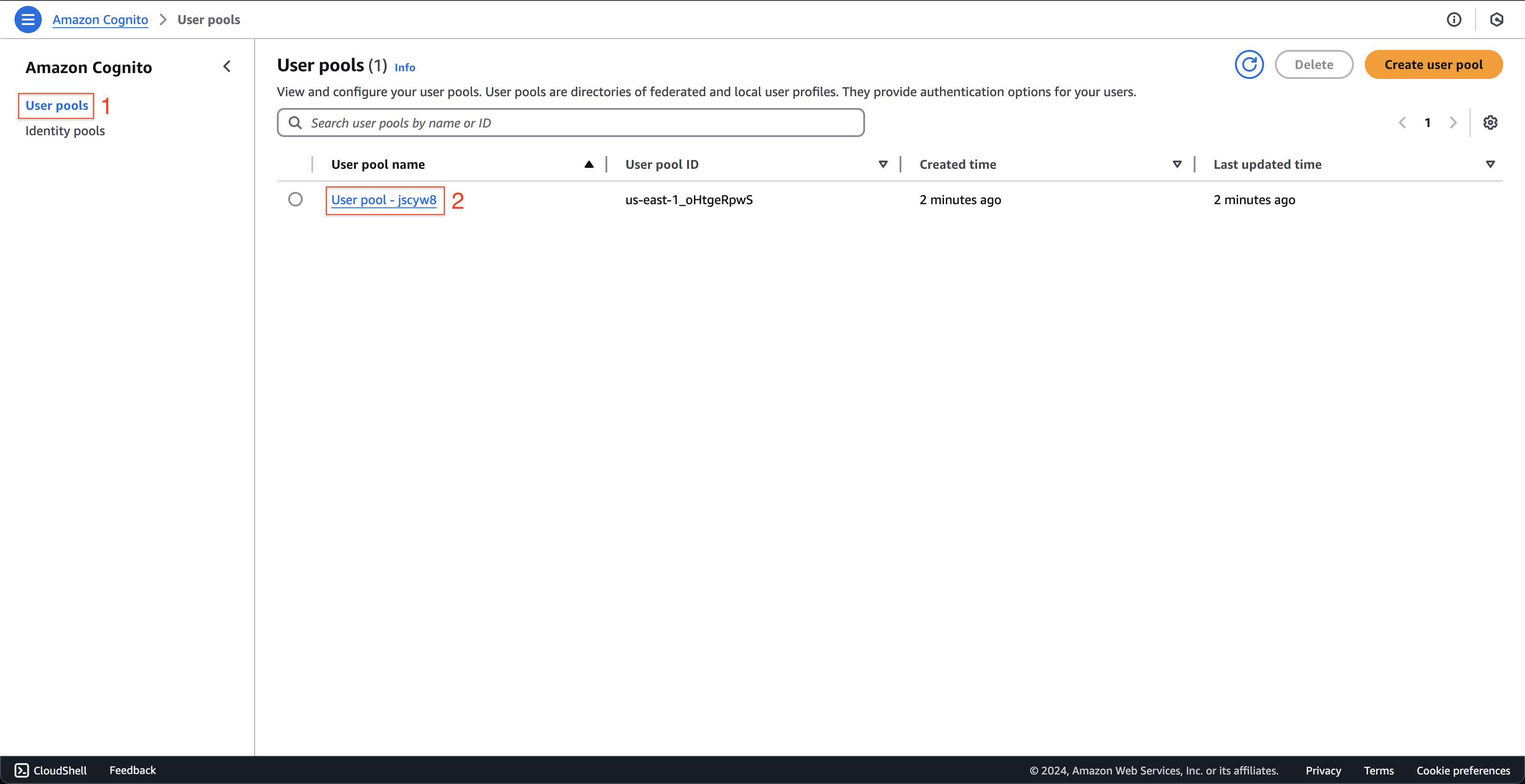
-
Tại trang User pool - ….
- Nhấp vào App clients trên menu bên trái.
- Nhấp vào tên App client cognito-fcj-book-shop.
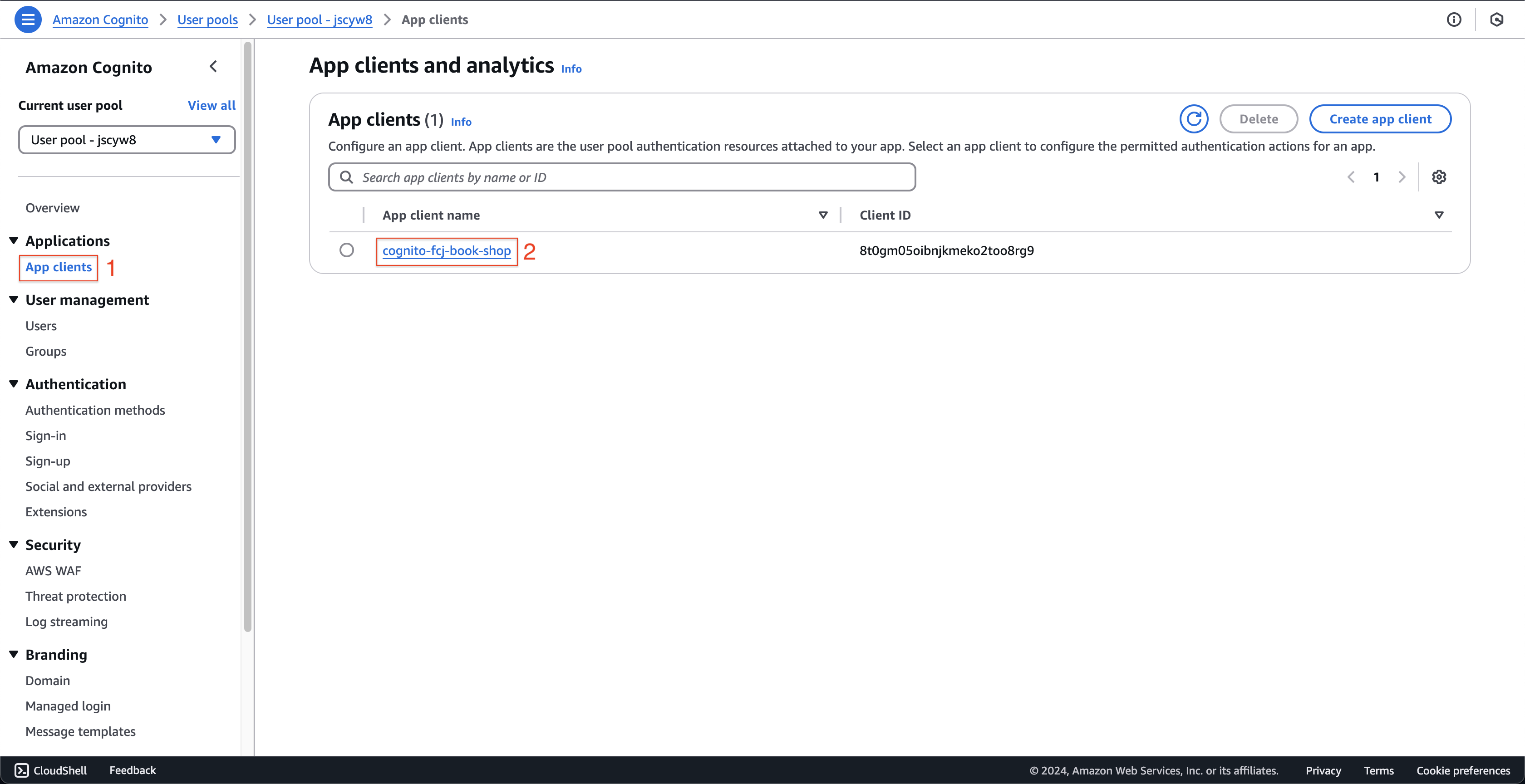
-
Tại trang App client: cognito-fcj-book-shop.
- Ghi lại giá trị Client ID và Client secret để sử dụng sau này.
- Nhấp vào nút Edit.

-
Tại trang Edit app client information.
- Chọn Sign in with username and password: ALLOW_USER_PASSWORD_AUTH tại Authentication flows.
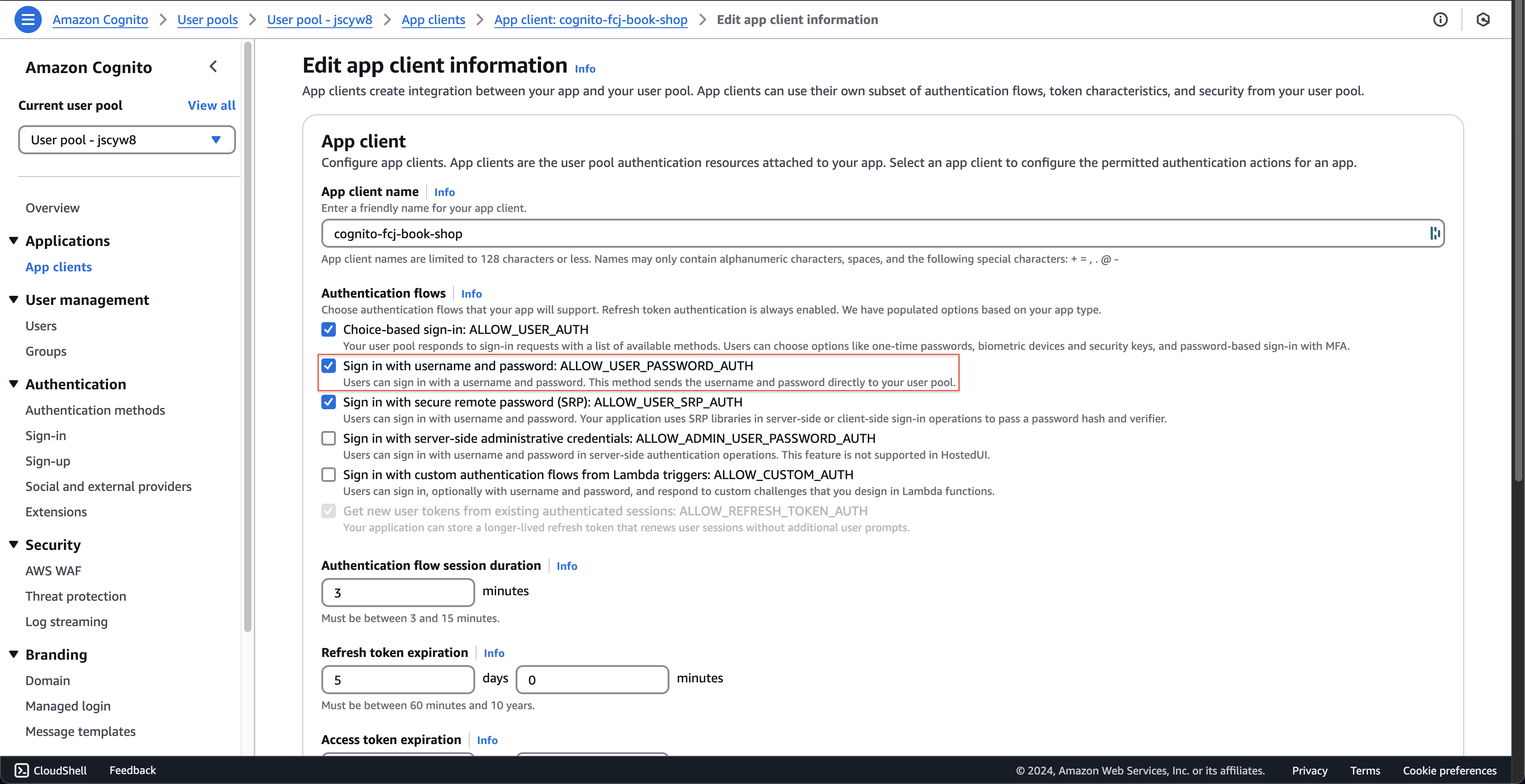
- Cuộn xuống cuối trang và nhấp vào nút Save changes.
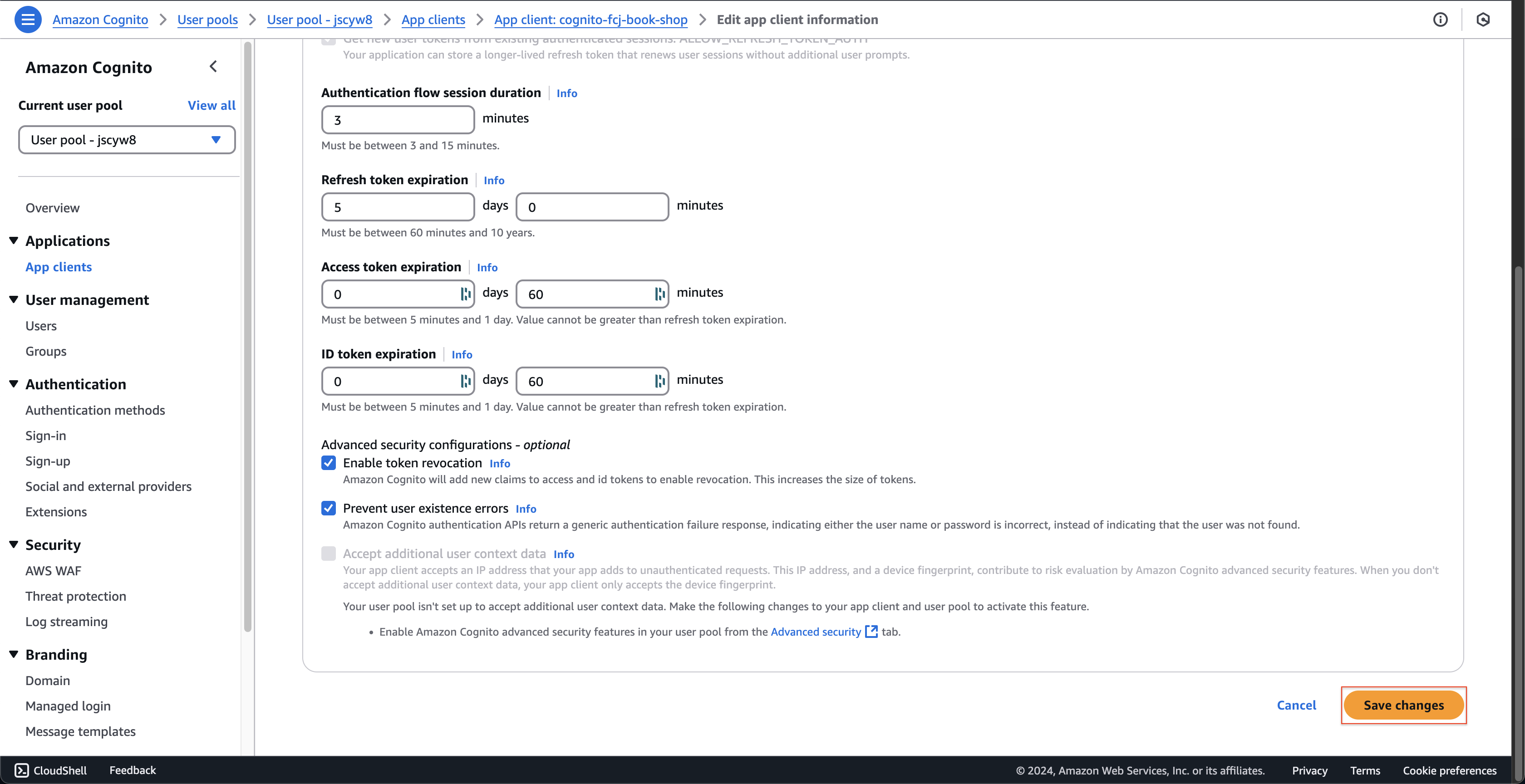
- Chọn Sign in with username and password: ALLOW_USER_PASSWORD_AUTH tại Authentication flows.