Preparation
Before we get to the main content of this workshop, we need to reset the web application.
-
Download the below source code.
-
fcj-book-store-sam-ws3.zip
(24390 ko)
-
Run the below commands.
Ensure you have the AWS CLI and SAM CLI installed on your machine, configure AWS credentials before running the commands.
sam build
sam validate
sam deploy --guided
-
Enter the following content. Leave as default.
- Stack Name []:
fcj-book-store
- AWS Region []:
us-east-1
- Confirm changes before deploy [Y/n]: y
- Allow SAM CLI IAM role creation [Y/n]: y
- Disable rollback [y/N]: n
- Save arguments to configuration file [Y/n]: y
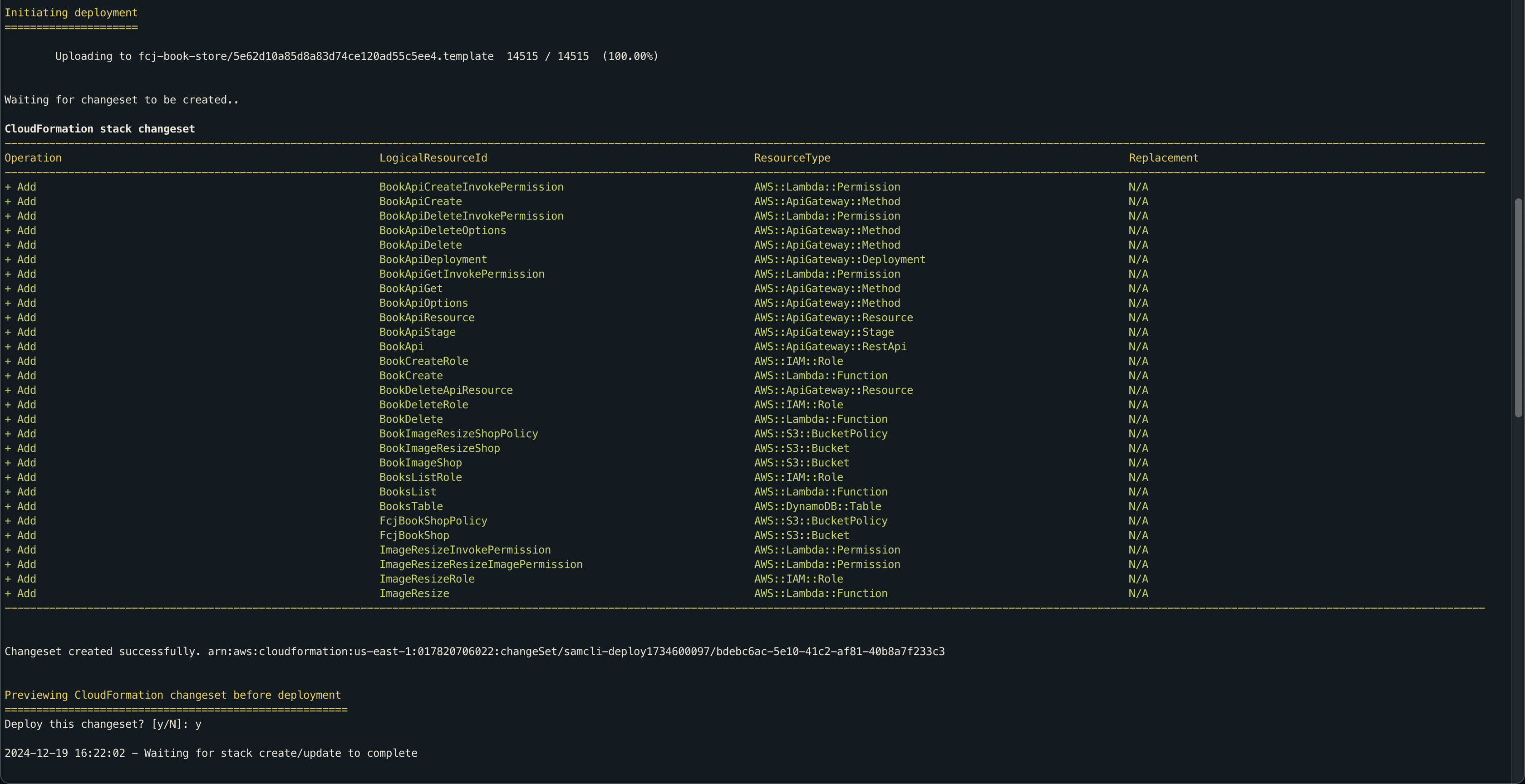
-
Download fcj-serverless-frontend code to your device
-
We have finished building the front-end. Next, execute the following command to upload the build folder to S3.
aws s3 cp build s3://fcj-book-shop-by-myself --recursive
So we have rebuilt the web application.