Create API and Lambda function
After creating the User pool, we create an API and a Lambda function to handle user registration and login requests.
Preparation
-
Add needed parameters for function to be executed.
-
Copy the below code blocks to template.yaml file in source of fcj-book-shop-sam-ws3.zip file that downloaded in preparation.
cognitoClientID: Type: String Default: APP_CLIENT_ID cognitoClientSecret: Type: String Default: APP_CLIENT_SECRET -
Change APP_CLIENT_ID and APP_CLIENT_SECRET to the Cognito app clients recorded value before.
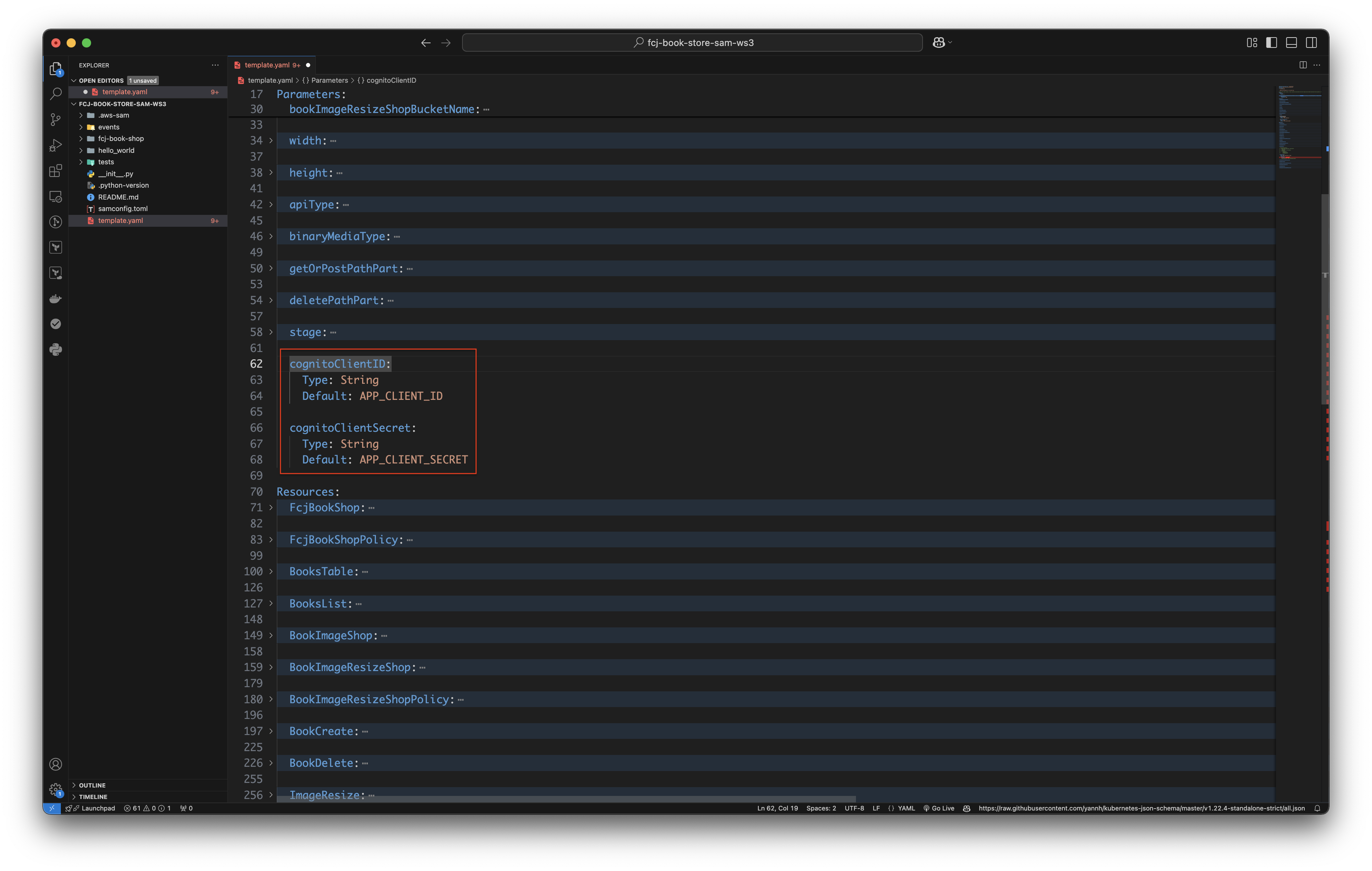
-
-
Create a new
samdeployment.-
Open template.yaml file in source of fcj-book-shop-sam-ws3.zip file that downloaded in preparation.
-
Comment the code blocks as below.
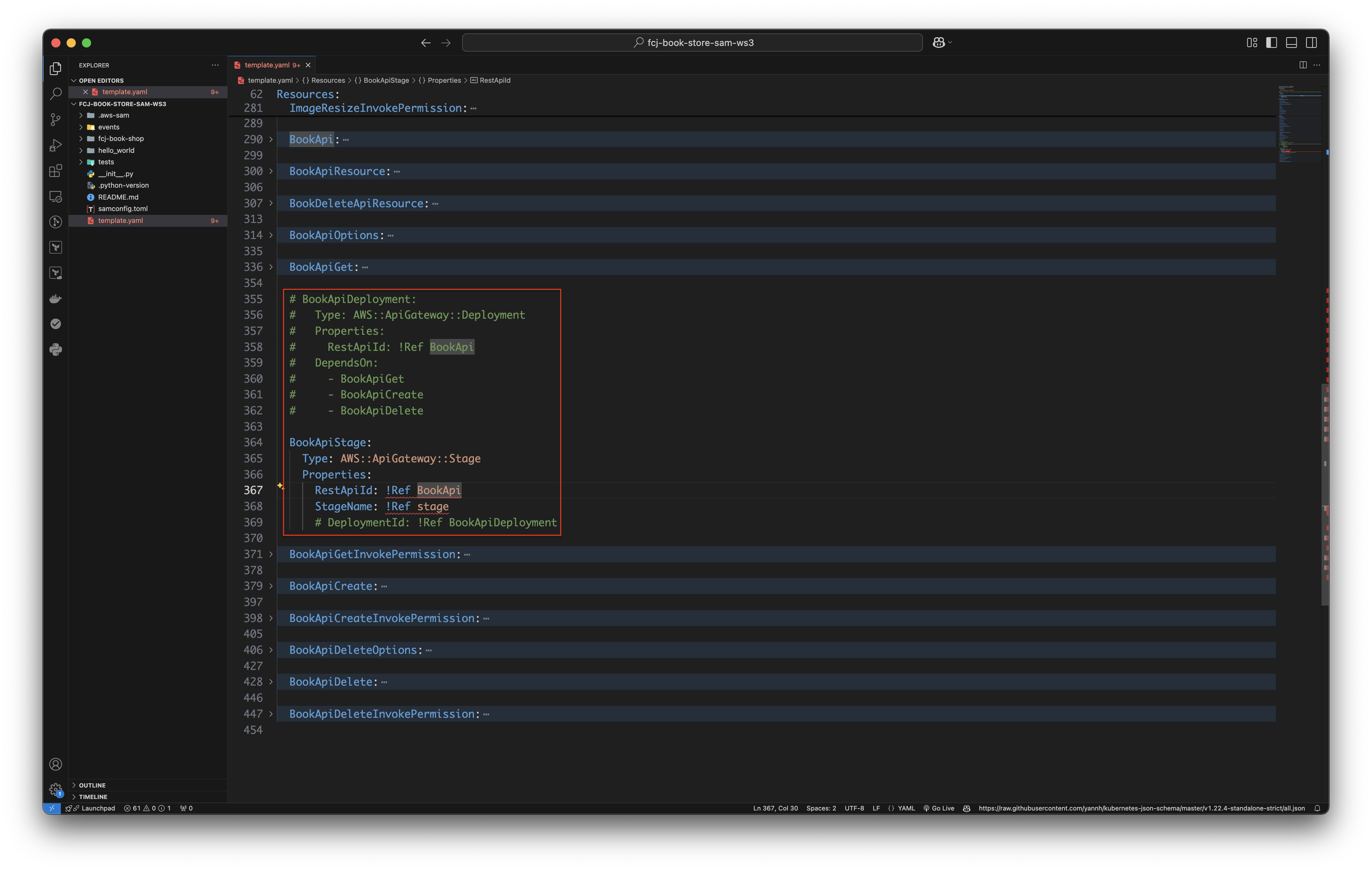
-
Run the below commands.
sam build sam validate sam deploy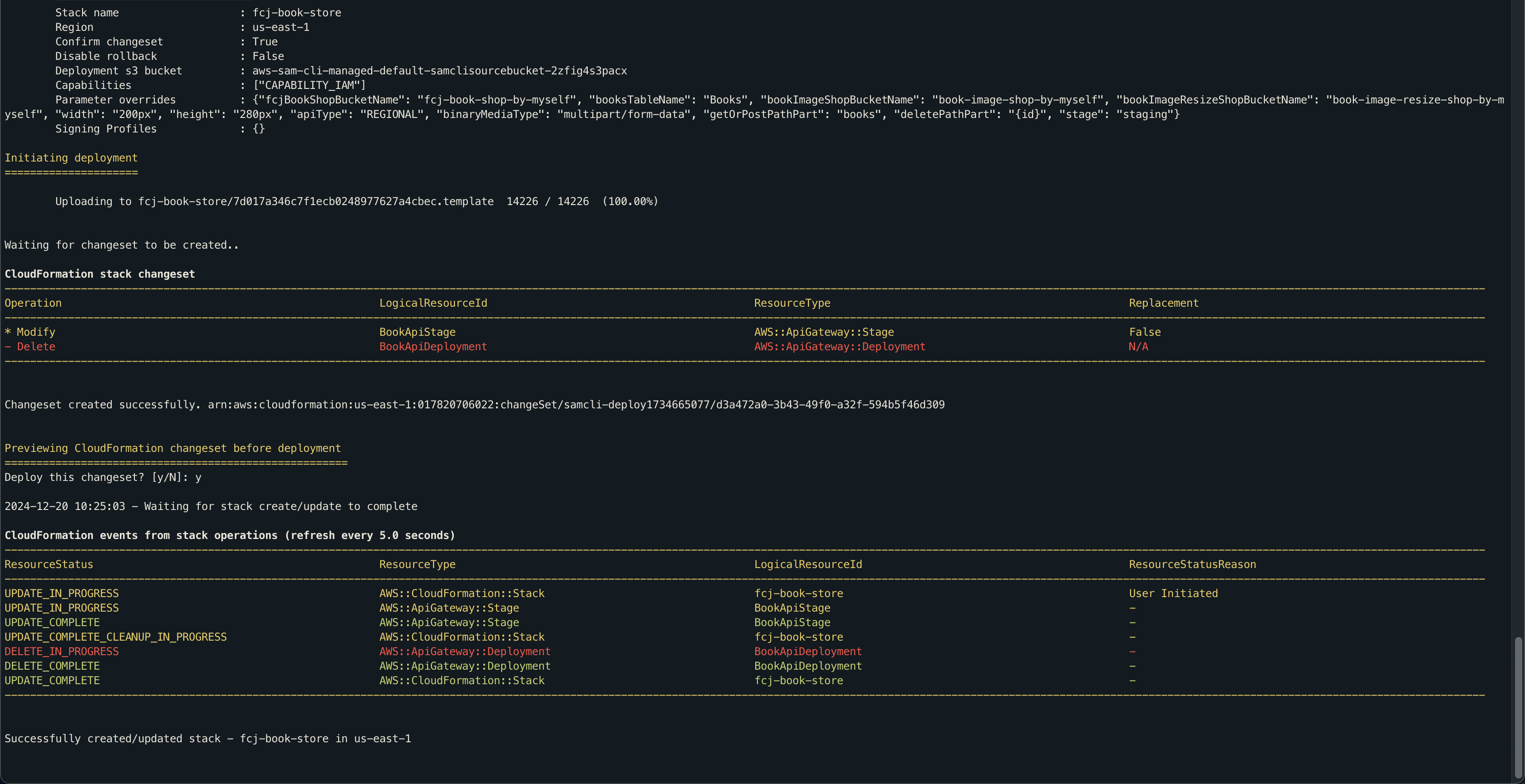
-
Create Registration function
At template.yaml file in source of fcj-book-shop-sam-ws3.zip file that downloaded in preparation.
-
Create Registration parameter.
-
Copy and paste the below code block as image below.
registerPathPart: Type: String Default: register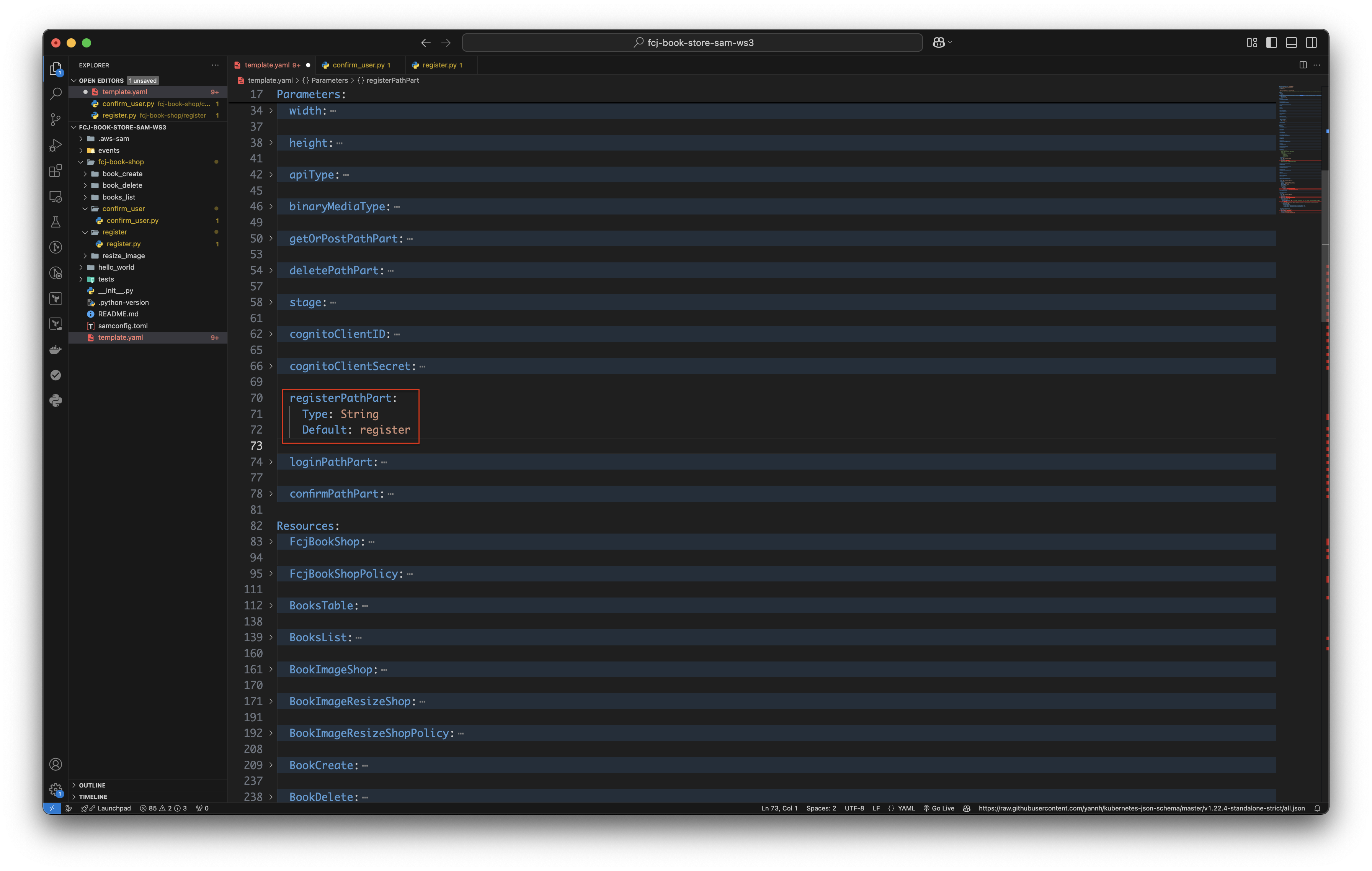
-
-
Create Registration function.
-
Copy and paste the below code blocks to the bottom of the file.
Register: Type: AWS::Serverless::Function Properties: CodeUri: fcj-book-shop/register Handler: register.lambda_handler Runtime: python3.11 FunctionName: register Architectures: - x86_64 Environment: Variables: CLIENT_ID: !Ref cognitoClientID CLIENT_SECRET: !Ref cognitoClientSecret RegisterApiResource: Type: AWS::ApiGateway::Resource Properties: RestApiId: !Ref BookApi ParentId: !GetAtt BookApi.RootResourceId PathPart: !Ref registerPathPart RegisterApiOptions: Type: AWS::ApiGateway::Method Properties: HttpMethod: OPTIONS RestApiId: !Ref BookApi ResourceId: !Ref RegisterApiResource AuthorizationType: NONE Integration: Type: MOCK IntegrationResponses: - StatusCode: "200" ResponseParameters: method.response.header.Access-Control-Allow-Origin: "'*'" method.response.header.Access-Control-Allow-Methods: "'OPTIONS,POST,GET,DELETE'" method.response.header.Access-Control-Allow-Headers: "'Content-Type,X-Amz-Date,Authorization,X-Api-Key,X-Amz-Security-Token'" MethodResponses: - StatusCode: "200" ResponseParameters: method.response.header.Access-Control-Allow-Origin: true method.response.header.Access-Control-Allow-Methods: true method.response.header.Access-Control-Allow-Headers: true RegisterApi: Type: AWS::ApiGateway::Method Properties: HttpMethod: POST RestApiId: !Ref BookApi ResourceId: !Ref RegisterApiResource AuthorizationType: NONE Integration: Type: AWS_PROXY IntegrationHttpMethod: POST # For Lambda integrations, you must set the integration method to POST Uri: !Sub >- arn:aws:apigateway:${AWS::Region}:lambda:path/2015-03-31/functions/${Register.Arn}/invocations MethodResponses: - StatusCode: "200" ResponseParameters: method.response.header.Access-Control-Allow-Origin: true method.response.header.Access-Control-Allow-Methods: true method.response.header.Access-Control-Allow-Headers: true RegisterApiInvokePermission: Type: AWS::Lambda::Permission Properties: FunctionName: !Ref Register Action: lambda:InvokeFunction Principal: apigateway.amazonaws.com SourceAccount: !Ref "AWS::AccountId"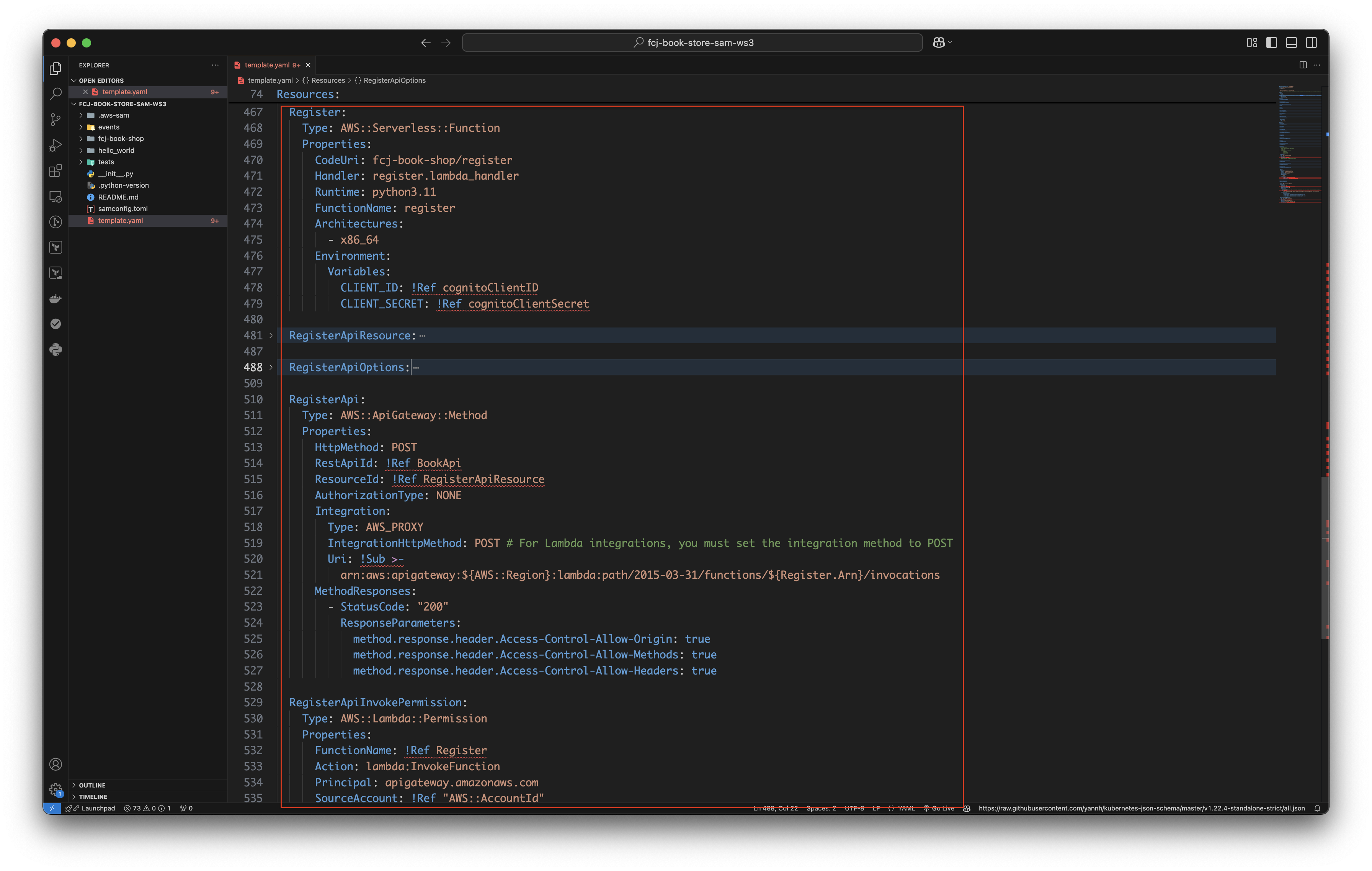
-
-
The directory structure is as below.
fcj-book-shop-sam-ws3 ├── fcj-book-shop │ ├── register │ │ └── register.py │ ├── ... │ └── template.yaml-
Create register folder in fcj-book-shop-sam-ws3/fcj-book-shop/ folder.
-
Create register.py file and copy the following code to it.
import json import boto3 import os import hmac import hashlib import base64 # Initialize the Cognito client client = boto3.client("cognito-idp") headers = { "Content-Type": "application/json", "Access-Control-Allow-Origin": "*", "Access-Control-Allow-Methods": "OPTIONS,POST,GET,DELETE", "Access-Control-Allow-Headers": "Content-Type,X-Amz-Date,Authorization,X-Api-Key,X-Amz-Security-Token" } def lambda_handler(event, context): # Get the body from the event and parse it as JSON body = json.loads(event["body"]) # Get the username and password from the body username = body["username"] password = body["password"] # Get Client ID and Client Secret from environment variables client_id = os.environ["CLIENT_ID"] client_secret = os.environ["CLIENT_SECRET"] # Generate the secret hash message = bytes(username + client_id, 'utf-8') key = bytes(client_secret, 'utf-8') secret_hash = base64.b64encode( hmac.new(key, message, digestmod=hashlib.sha256).digest()).decode() try: # Sign up the user client.sign_up( ClientId=client_id, SecretHash=secret_hash, Username=username, Password=password ) return { "statusCode": 200, "headers": headers, "body": json.dumps("User registration successful") } except Exception as e: print(f"Error registering user: {e}") raise Exception(f"Error registering user: {e}")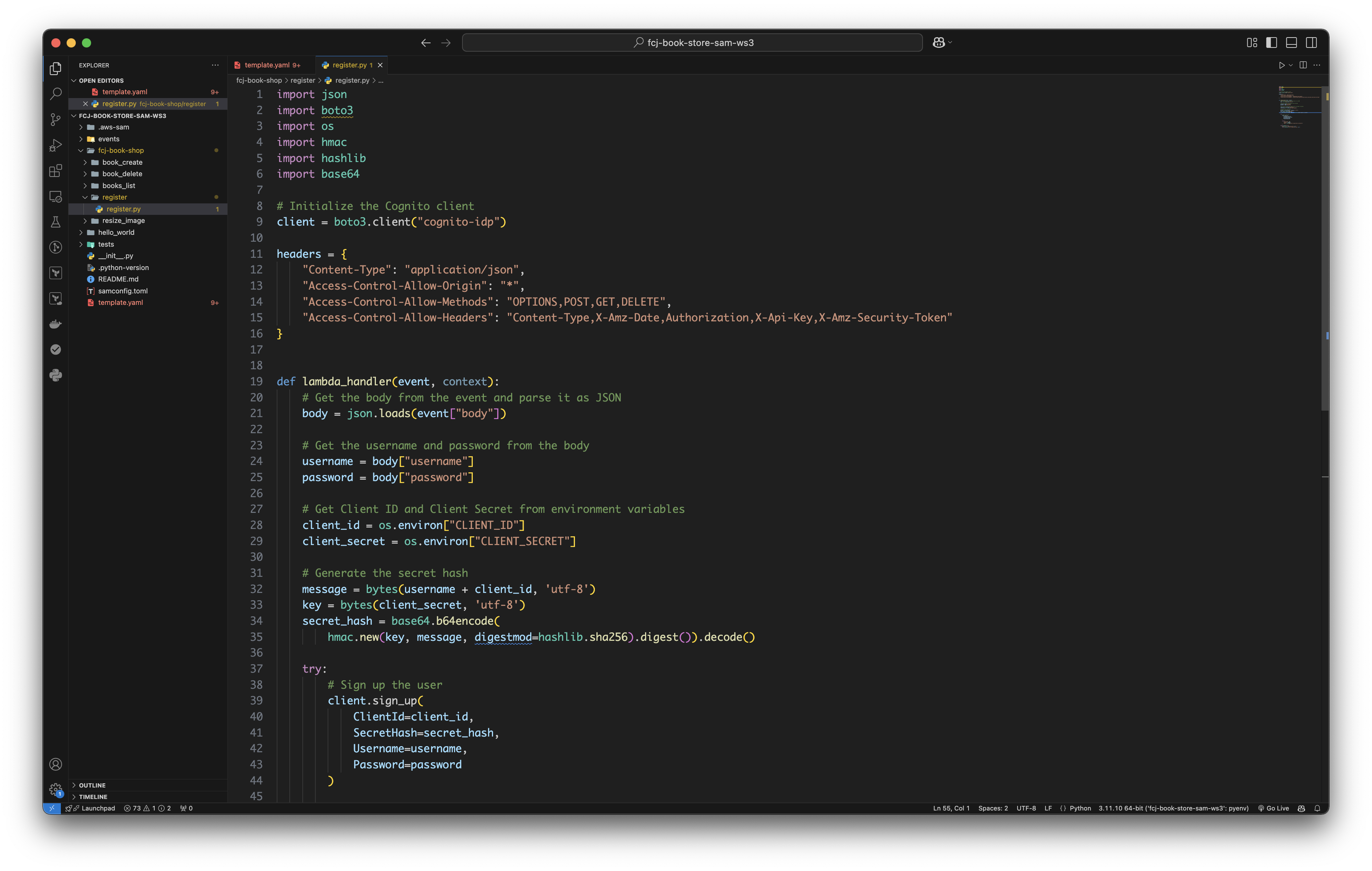
-
Create Confirm function
At template.yaml file in source of fcj-book-shop-sam-ws3.zip file that downloaded in preparation.
-
Create Confirm parameter.
-
Copy and paste the below code block as image below.
confirmPathPart: Type: String Default: confirm_user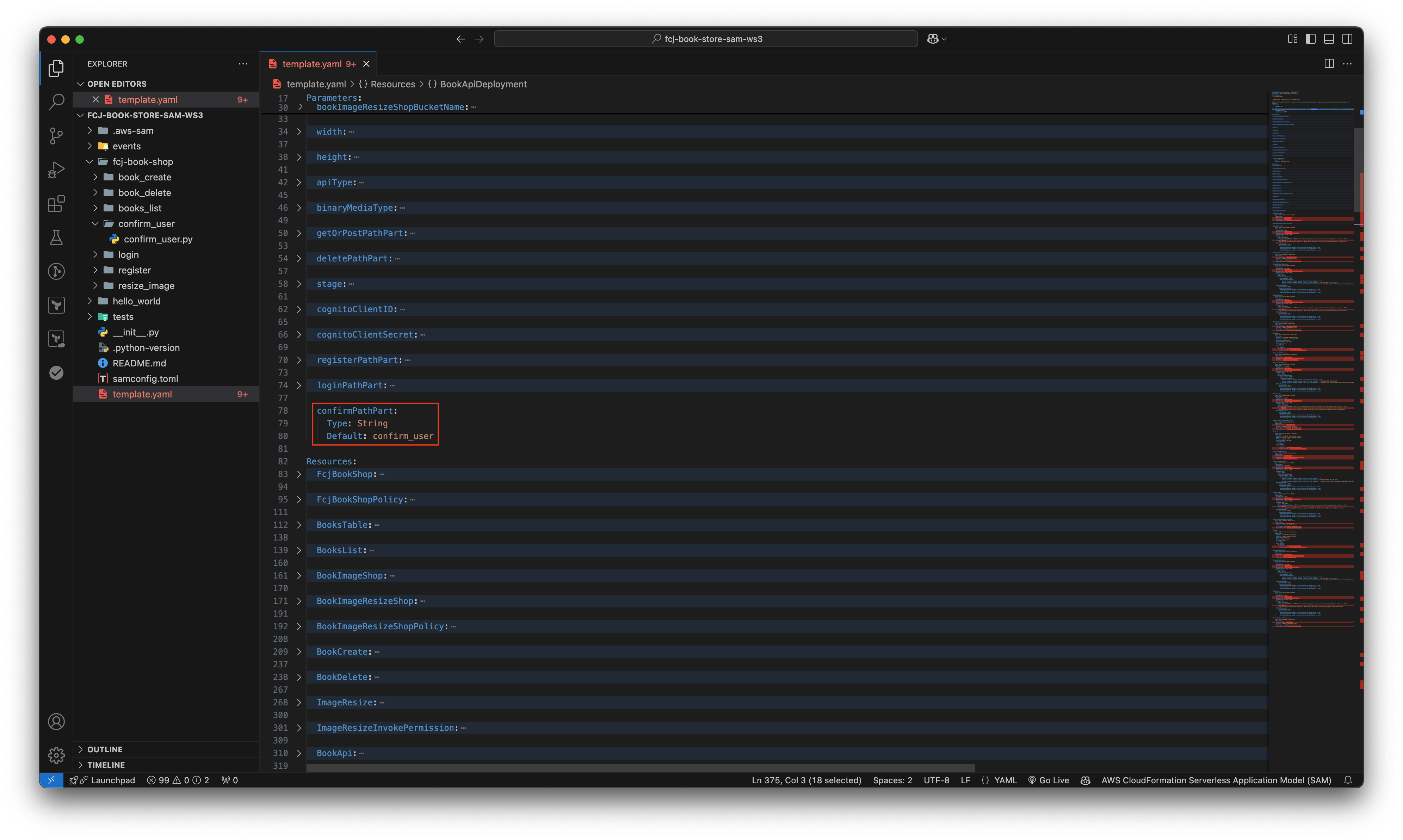
-
-
Create Confirm function.
-
Copy and paste the below code blocks to the bottom of the file.
Confirm: Type: AWS::Serverless::Function Properties: CodeUri: fcj-book-shop/confirm_user Handler: confirm_user.lambda_handler Runtime: python3.11 FunctionName: confirm Architectures: - x86_64 Environment: Variables: CLIENT_ID: !Ref cognitoClientID CLIENT_SECRET: !Ref cognitoClientSecret ConfirmApiResource: Type: AWS::ApiGateway::Resource Properties: RestApiId: !Ref BookApi ParentId: !GetAtt BookApi.RootResourceId PathPart: !Ref confirmPathPart ConfirmApiOptions: Type: AWS::ApiGateway::Method Properties: HttpMethod: OPTIONS RestApiId: !Ref BookApi ResourceId: !Ref ConfirmApiResource AuthorizationType: NONE Integration: Type: MOCK IntegrationResponses: - StatusCode: "200" ResponseParameters: method.response.header.Access-Control-Allow-Origin: "'*'" method.response.header.Access-Control-Allow-Methods: "'OPTIONS,POST,GET,DELETE'" method.response.header.Access-Control-Allow-Headers: "'Content-Type,X-Amz-Date,Authorization,X-Api-Key,X-Amz-Security-Token'" MethodResponses: - StatusCode: "200" ResponseParameters: method.response.header.Access-Control-Allow-Origin: true method.response.header.Access-Control-Allow-Methods: true method.response.header.Access-Control-Allow-Headers: true ConfirmApi: Type: AWS::ApiGateway::Method Properties: HttpMethod: POST RestApiId: !Ref BookApi ResourceId: !Ref ConfirmApiResource AuthorizationType: NONE Integration: Type: AWS_PROXY IntegrationHttpMethod: POST # For Lambda integrations, you must set the integration method to POST Uri: !Sub >- arn:aws:apigateway:${AWS::Region}:lambda:path/2015-03-31/functions/${Confirm.Arn}/invocations MethodResponses: - StatusCode: "200" ResponseParameters: method.response.header.Access-Control-Allow-Origin: true method.response.header.Access-Control-Allow-Methods: true method.response.header.Access-Control-Allow-Headers: true ConfirmApiInvokePermission: Type: AWS::Lambda::Permission Properties: FunctionName: !Ref Confirm Action: lambda:InvokeFunction Principal: apigateway.amazonaws.com SourceAccount: !Ref "AWS::AccountId"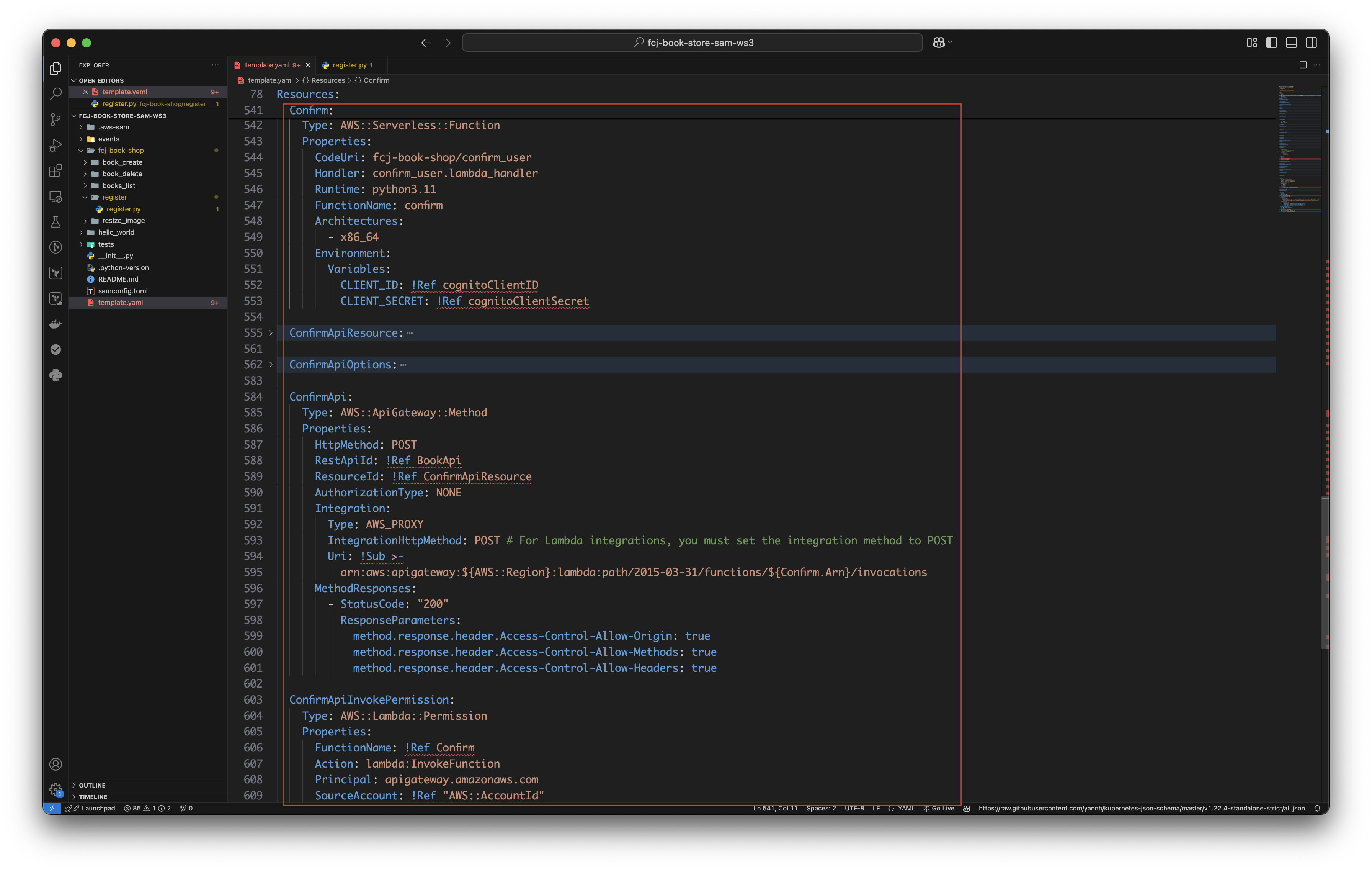
-
-
The directory structure is as below.
fcj-book-shop-sam-ws3 ├── fcj-book-shop │ ├── register │ │ └── register.py │ ├── confirm_user │ │ └── confirm_user.py │ ├── ... │ └── template.yaml-
Create confirm_user folder in fcj-book-shop-sam-ws3/fcj-book-shop/ folder.
-
Create confirm_user.py file and copy the following code to it.
import json import boto3 import os import hmac import hashlib import base64 # Initialize the Cognito client client = boto3.client("cognito-idp") headers = { "Content-Type": "application/json", "Access-Control-Allow-Origin": "*", "Access-Control-Allow-Methods": "OPTIONS,POST,GET,DELETE", "Access-Control-Allow-Headers": "Content-Type,X-Amz-Date,Authorization,X-Api-Key,X-Amz-Security-Token" } def lambda_handler(event, context): # Get the body from the event and parse it as JSON body = json.loads(event["body"]) # Extract the necessary information from the event username = body["username"] confirmation_code = body["confirmation_code"] # Get Client ID and Client Secret from environment variables client_id = os.environ["CLIENT_ID"] client_secret = os.environ["CLIENT_SECRET"] # Generate the secret hash message = bytes(username + client_id, "utf-8") key = bytes(client_secret, "utf-8") secret_hash = base64.b64encode( hmac.new(key, message, digestmod=hashlib.sha256).digest()).decode() try: # Confirm the user response = client.confirm_sign_up( ClientId=client_id, SecretHash=secret_hash, Username=username, ConfirmationCode=confirmation_code ) return { "statusCode": 200, "headers": headers, "body": json.dumps("User confirmed successfully") } except Exception as e: print(f"Error confirming user: {e}") raise Exception(f"Error confirming user: {e}")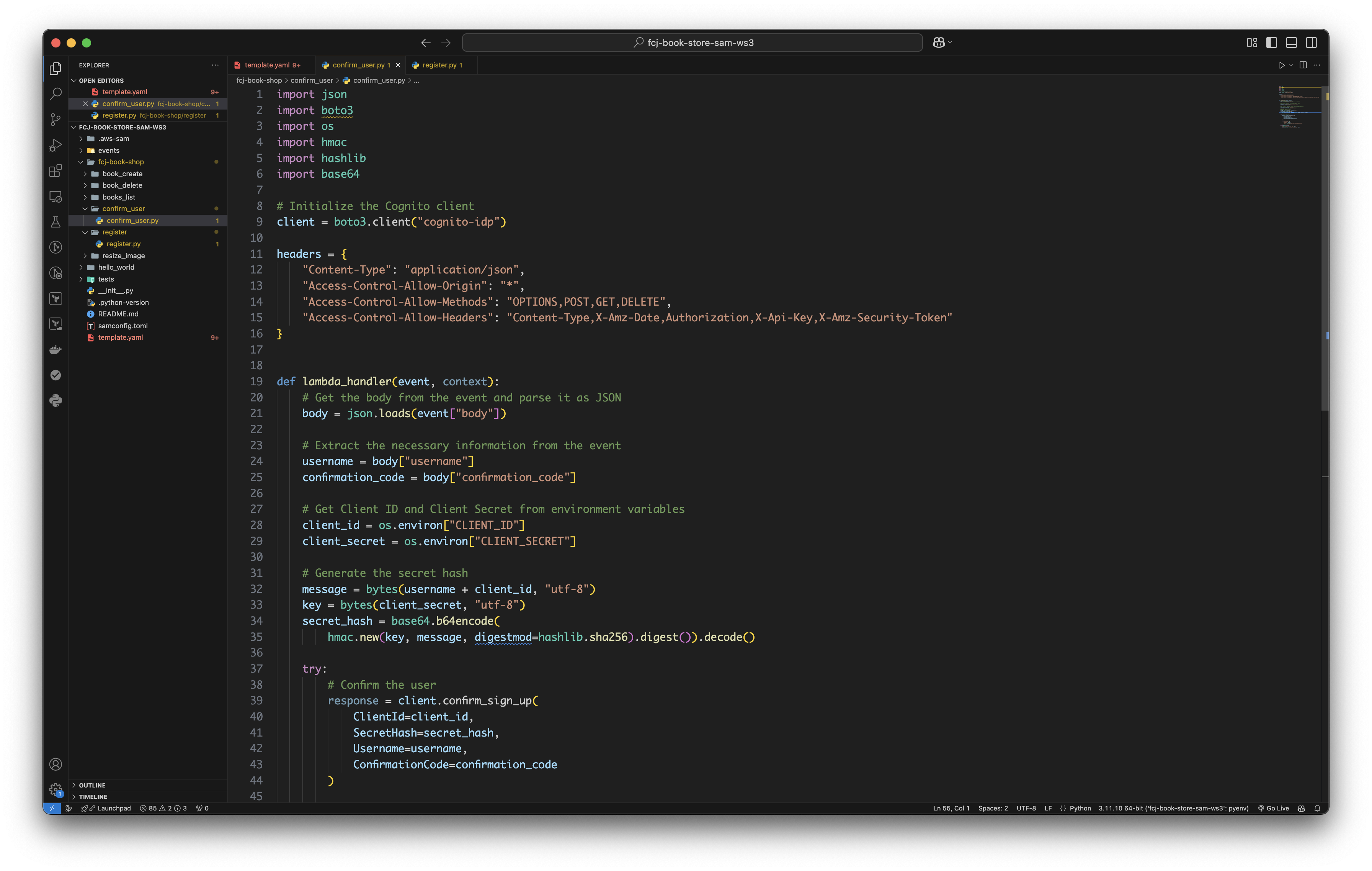
-
Create Login function
At template.yaml file in source of fcj-book-shop-sam-ws3.zip file that downloaded in preparation.
-
Create Login parameter.
-
Copy and paste the below code block as image below.
loginPathPart: Type: String Default: login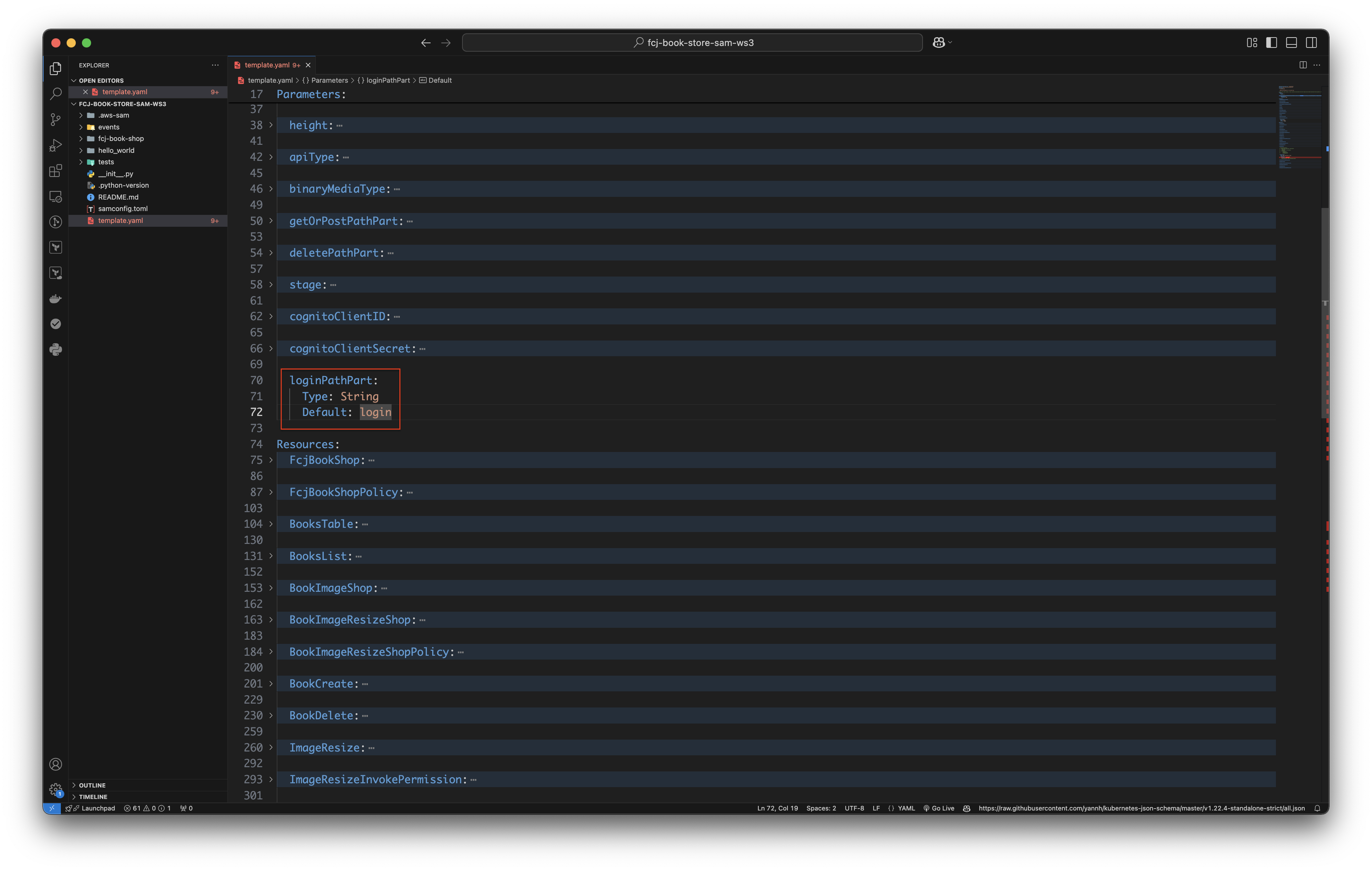
-
-
Create Login function.
-
Copy and paste the below code blocks to the bottom of the file.
Login: Type: AWS::Serverless::Function Properties: CodeUri: fcj-book-shop/login Handler: login.lambda_handler Runtime: python3.11 FunctionName: login Architectures: - x86_64 Environment: Variables: CLIENT_ID: !Ref cognitoClientID CLIENT_SECRET: !Ref cognitoClientSecret LoginApiResource: Type: AWS::ApiGateway::Resource Properties: RestApiId: !Ref BookApi ParentId: !GetAtt BookApi.RootResourceId PathPart: !Ref loginPathPart LoginApiOptions: Type: AWS::ApiGateway::Method Properties: HttpMethod: OPTIONS RestApiId: !Ref BookApi ResourceId: !Ref LoginApiResource AuthorizationType: NONE Integration: Type: MOCK IntegrationResponses: - StatusCode: "200" ResponseParameters: method.response.header.Access-Control-Allow-Origin: "'*'" method.response.header.Access-Control-Allow-Methods: "'OPTIONS,POST,GET,DELETE'" method.response.header.Access-Control-Allow-Headers: "'Content-Type,X-Amz-Date,Authorization,X-Api-Key,X-Amz-Security-Token'" MethodResponses: - StatusCode: "200" ResponseParameters: method.response.header.Access-Control-Allow-Origin: true method.response.header.Access-Control-Allow-Methods: true method.response.header.Access-Control-Allow-Headers: true LoginApi: Type: AWS::ApiGateway::Method Properties: HttpMethod: POST RestApiId: !Ref BookApi ResourceId: !Ref LoginApiResource AuthorizationType: NONE Integration: Type: AWS_PROXY IntegrationHttpMethod: POST # For Lambda integrations, you must set the integration method to POST Uri: !Sub >- arn:aws:apigateway:${AWS::Region}:lambda:path/2015-03-31/functions/${Login.Arn}/invocations MethodResponses: - StatusCode: "200" ResponseParameters: method.response.header.Access-Control-Allow-Origin: true method.response.header.Access-Control-Allow-Methods: true method.response.header.Access-Control-Allow-Headers: true LoginApiInvokePermission: Type: AWS::Lambda::Permission Properties: FunctionName: !Ref Login Action: lambda:InvokeFunction Principal: apigateway.amazonaws.com SourceAccount: !Ref "AWS::AccountId"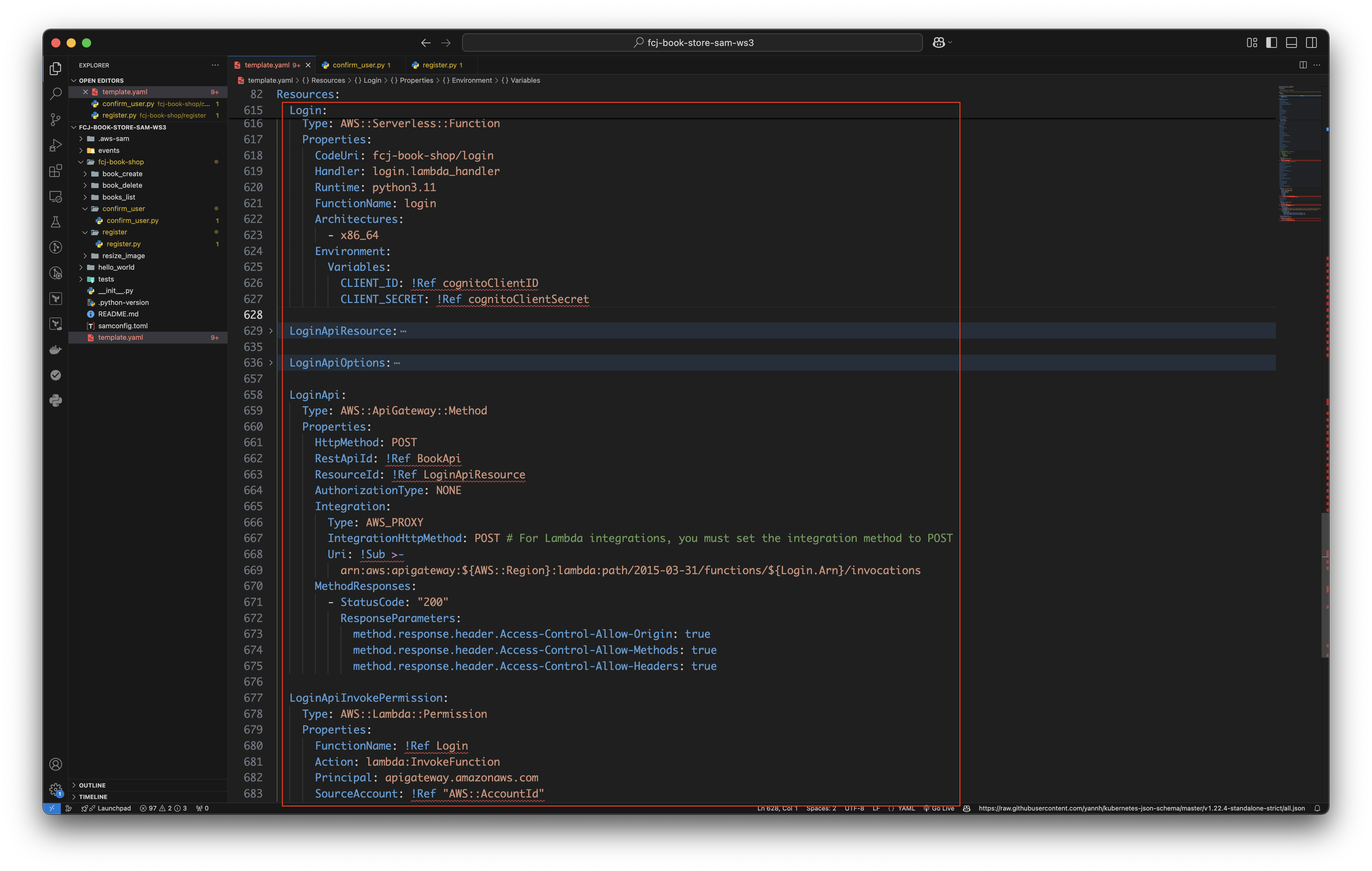
-
-
The directory structure is as below.
fcj-book-shop-sam-ws3 ├── fcj-book-shop │ ├── register │ │ └── register.py │ ├── confirm_user │ │ └── confirm_user.py │ ├── login │ │ └── login.py │ ├── ... │ └── template.yaml-
Create login folder in fcj-book-shop-sam-ws3/fcj-book-shop/ folder.
-
Create login.py file and copy the following code to it.
import json import boto3 import os import hmac import hashlib import base64 client = boto3.client("cognito-idp") headers = { "Content-Type": "application/json", "Access-Control-Allow-Origin": "*", "Access-Control-Allow-Methods": "OPTIONS,POST,GET,DELETE", "Access-Control-Allow-Headers": "Content-Type,X-Amz-Date,Authorization,X-Api-Key,X-Amz-Security-Token" } def lambda_handler(event, context): # Get the body from the event and parse it as JSON body = json.loads(event["body"]) # Get the username and password from the body username = body["username"] password = body["password"] # Get Client ID and Client Secret from environment variables client_id = os.environ["CLIENT_ID"] client_secret = os.environ["CLIENT_SECRET"] # Generate the secret hash message = bytes(username + client_id, 'utf-8') key = bytes(client_secret, 'utf-8') secret_hash = base64.b64encode( hmac.new(key, message, digestmod=hashlib.sha256).digest()).decode() try: response = client.initiate_auth( AuthFlow="USER_PASSWORD_AUTH", AuthParameters={ "USERNAME": username, "PASSWORD": password, "SECRET_HASH": secret_hash }, ClientId=client_id, ) return { "statusCode": 200, "headers": headers, "body": json.dumps({ "message": "Login successful", "id_token": response["AuthenticationResult"]["IdToken"], "access_token": response["AuthenticationResult"]["AccessToken"], "refresh_token": response["AuthenticationResult"]["RefreshToken"] }) } except Exception as e: print(f"Error login: {e}") raise Exception(f"Error login: {e}")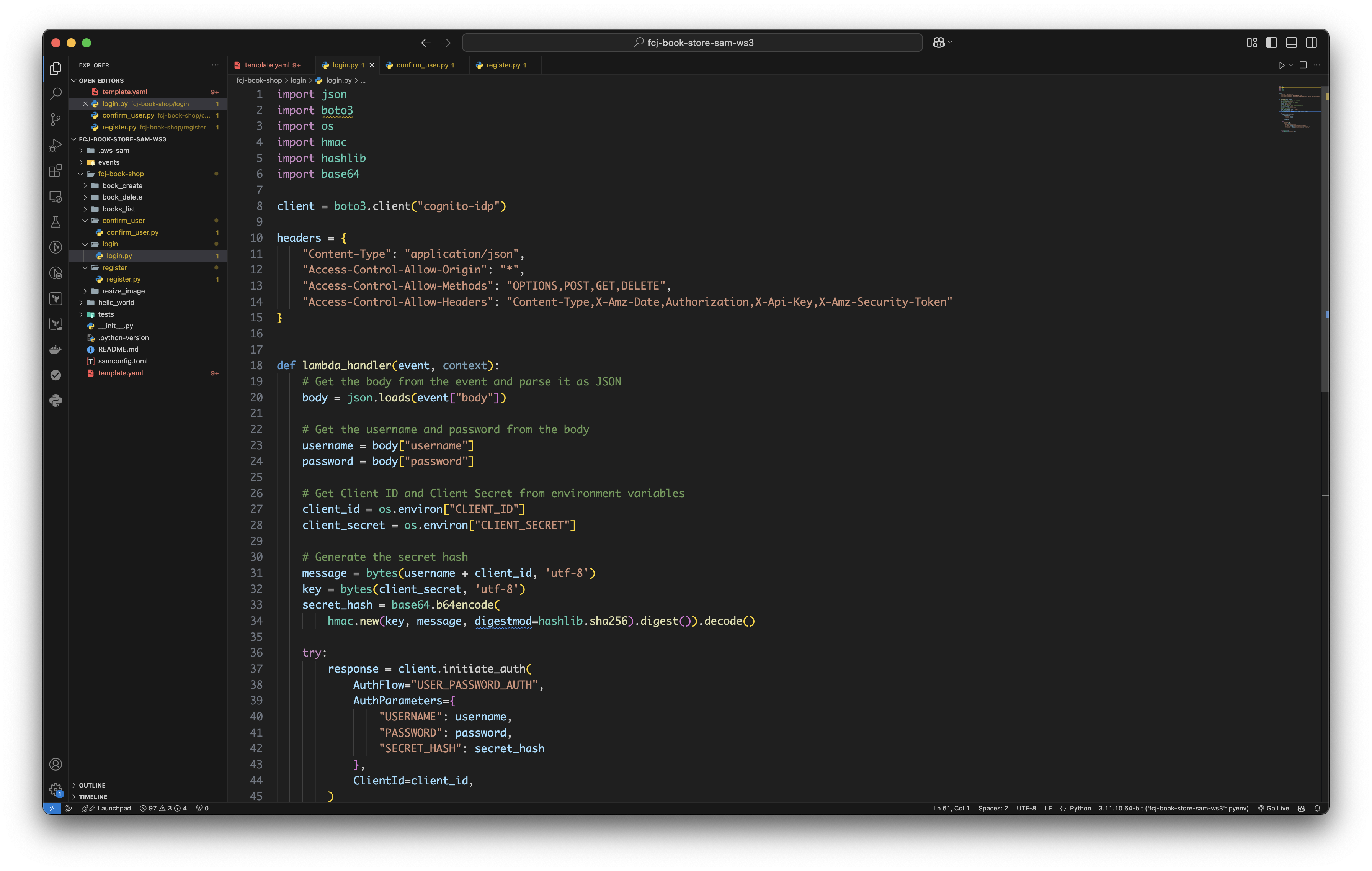
-
Update Stage resource and create new Deployment
-
Uncomment and edit this code block.
BookApiDeployment: Type: AWS::ApiGateway::Deployment Properties: RestApiId: !Ref BookApi DependsOn: - BookApiGet - BookApiCreate - BookApiDelete - RegisterApi - ConfirmApi - LoginApi BookApiStage: Type: AWS::ApiGateway::Stage Properties: RestApiId: !Ref BookApi StageName: !Ref stage DeploymentId: !Ref BookApiDeployment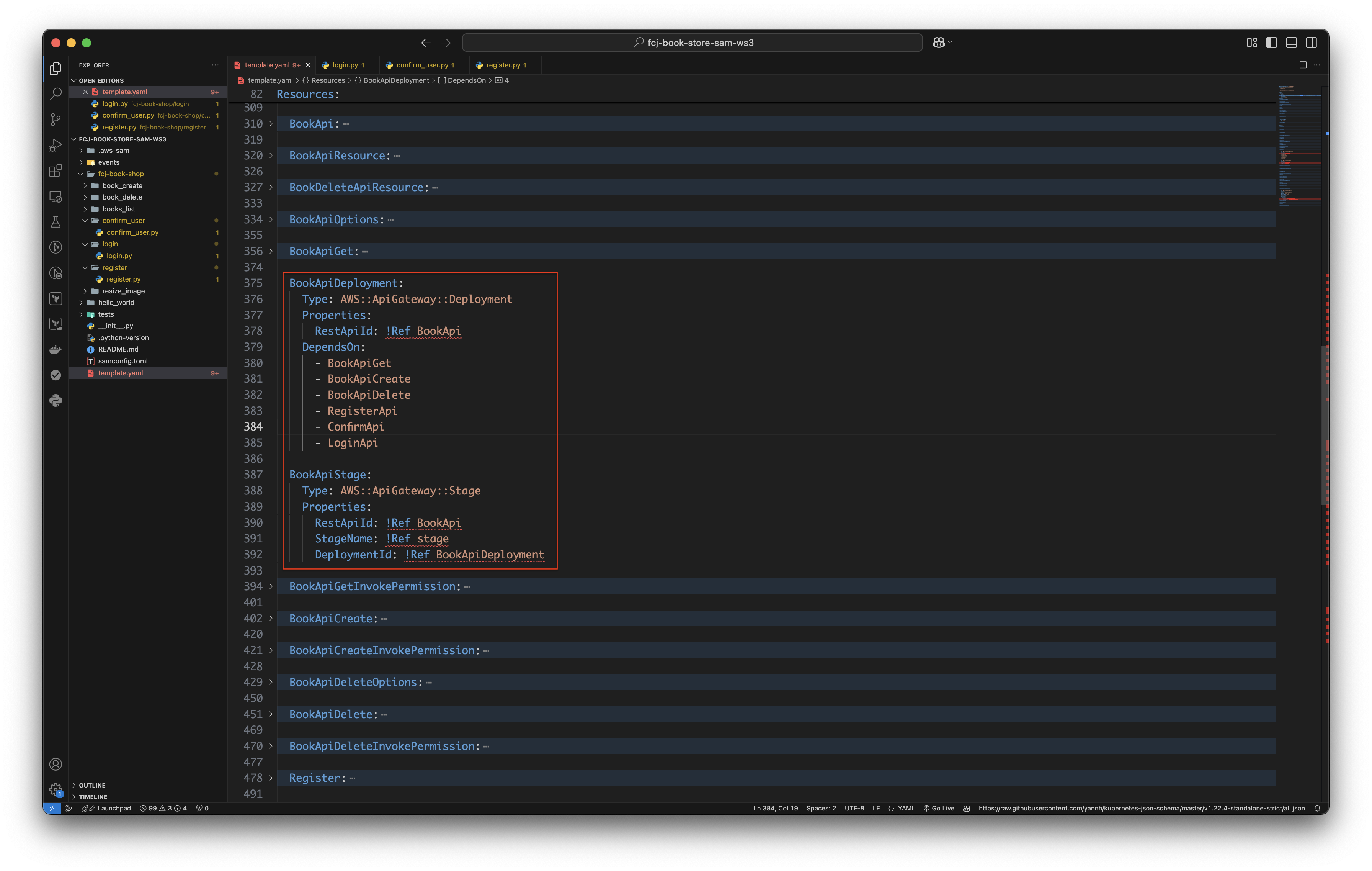
-
Run the below commands. Leave as default.
sam build sam validate sam deploy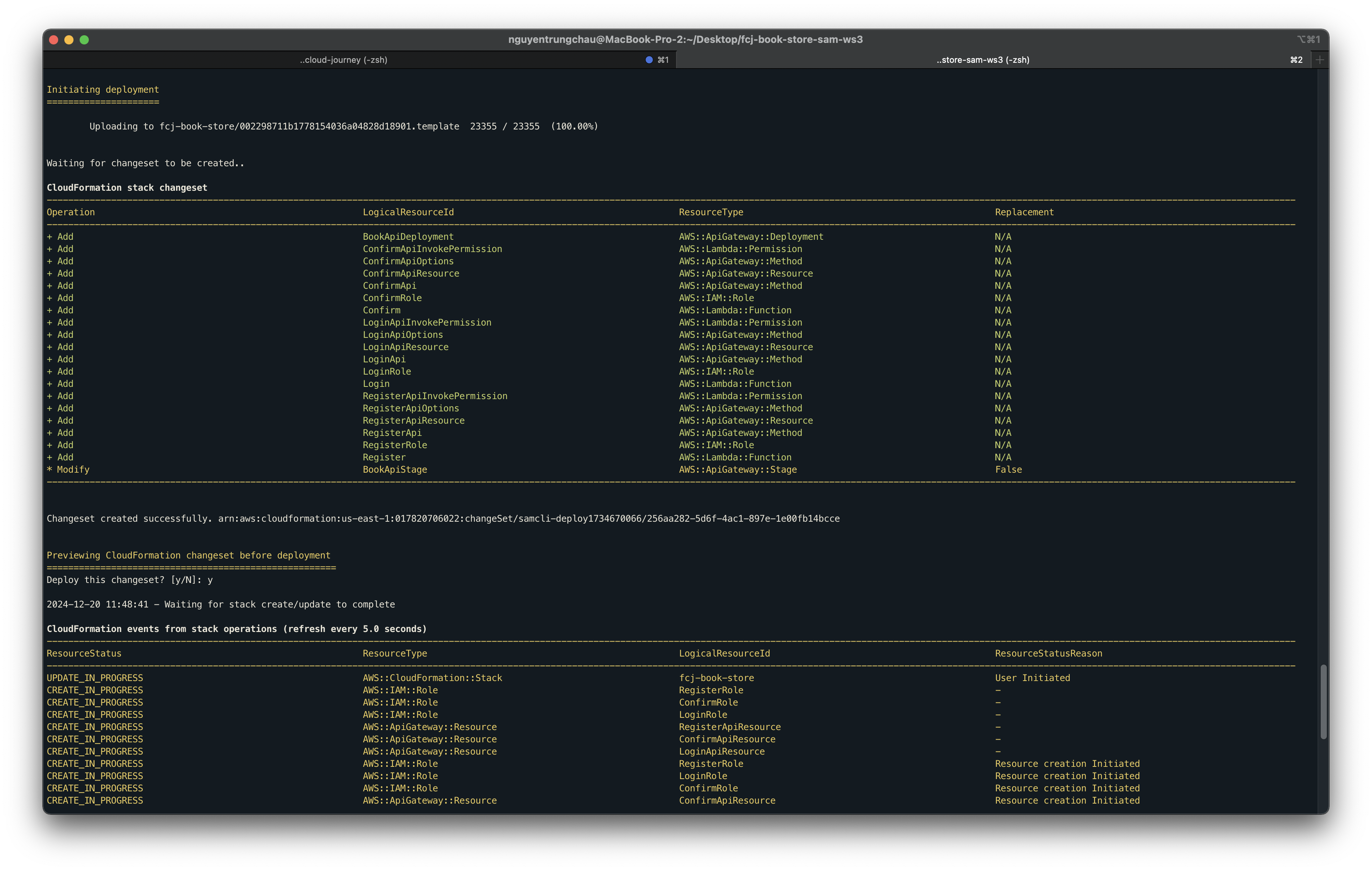
We have completed the implementation of the APIs and Lambda functions.