Test with front-end
We will try registration and login from web application to test API Gateway, Lambda function and User pool working.
-
Open API Gateway console.
- Click APIs on the left menu.
- Choose fcj-serverless-api.
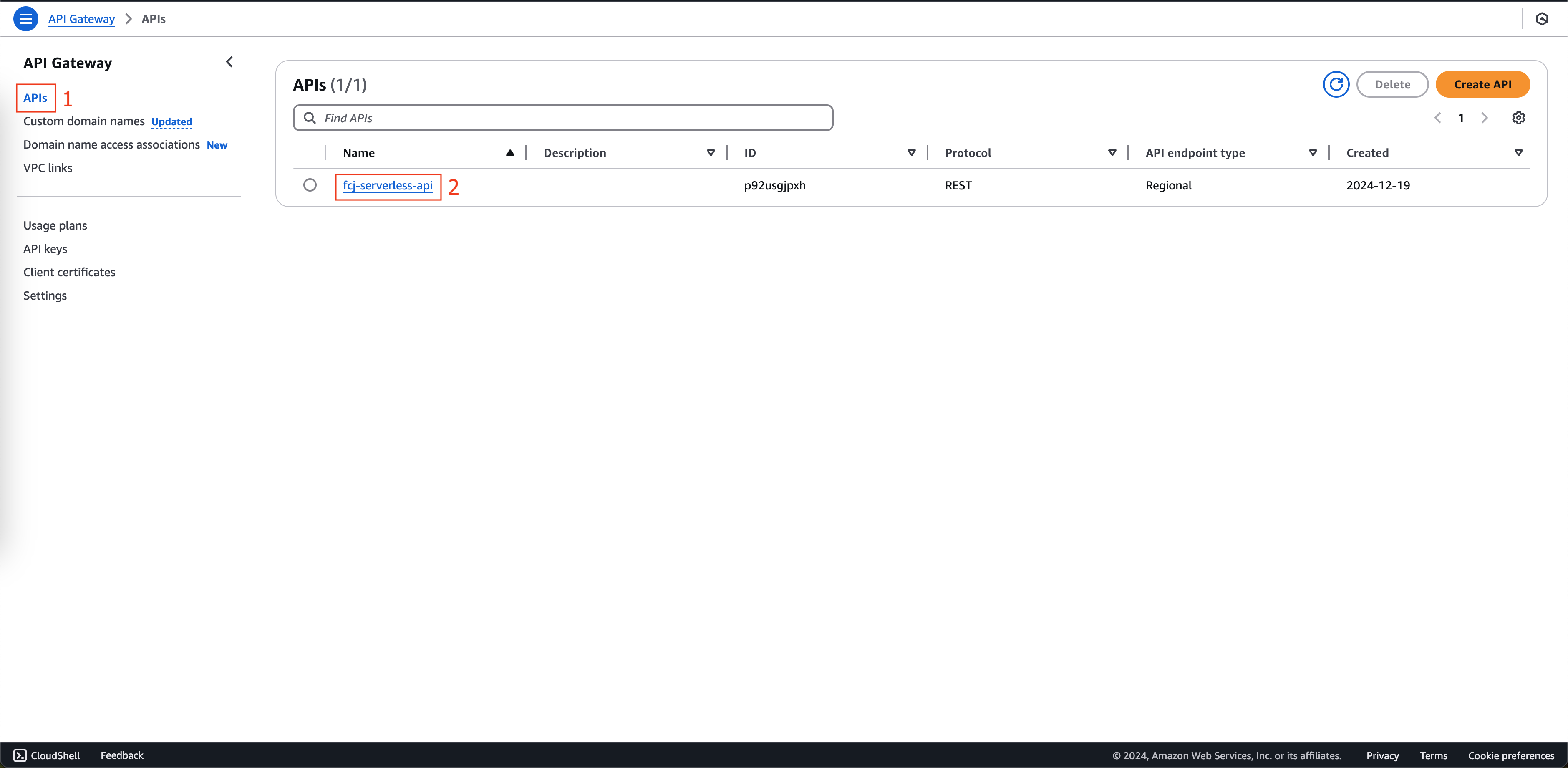
- Click Stages on the left menu.
- Choose Staging.
- Record Invoke URL.
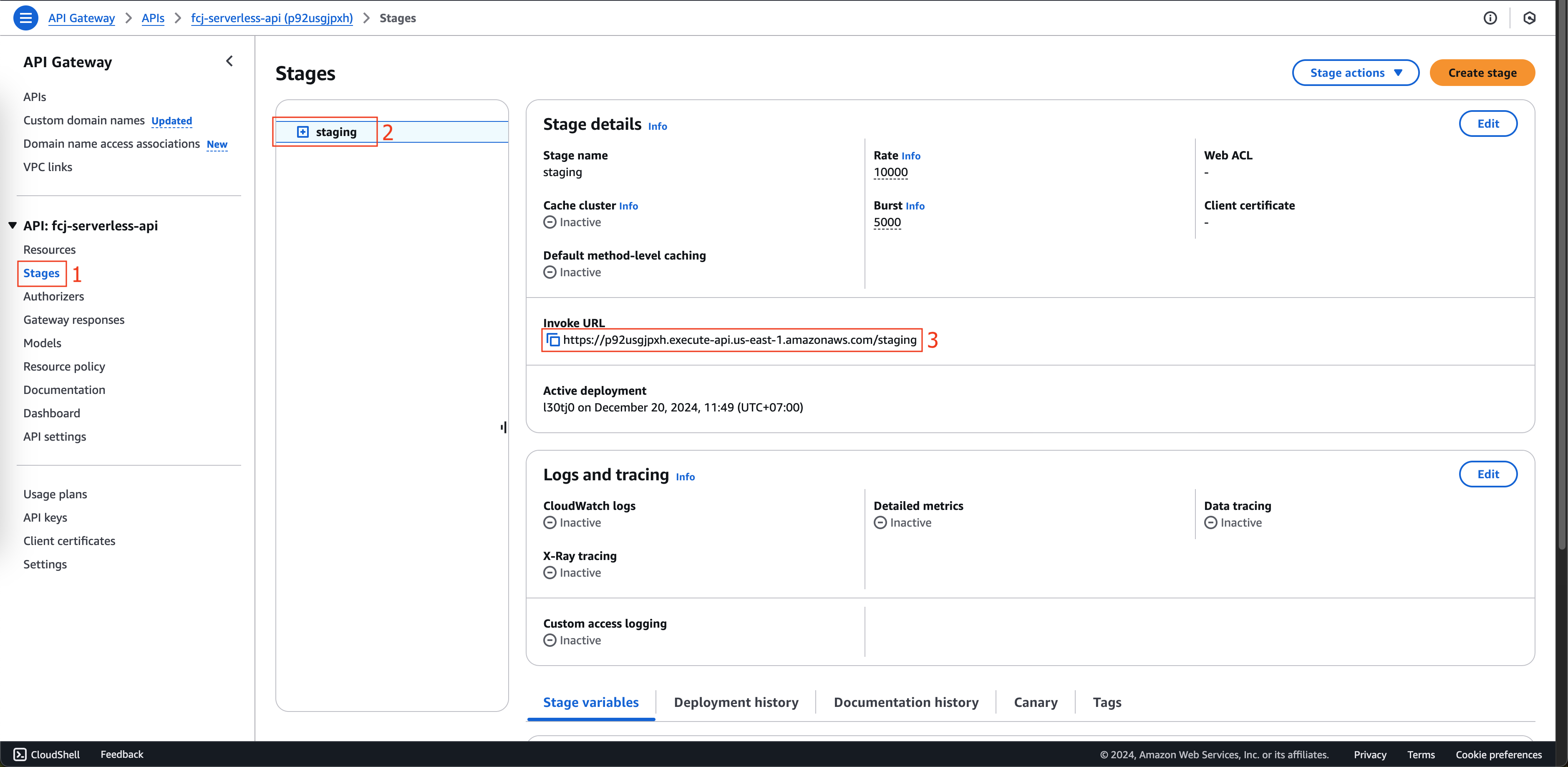
-
Open config.js file in source code folder of application - FCJ-Serverless-Workshop.
- Replace APP_API_URL with InvokeURL.
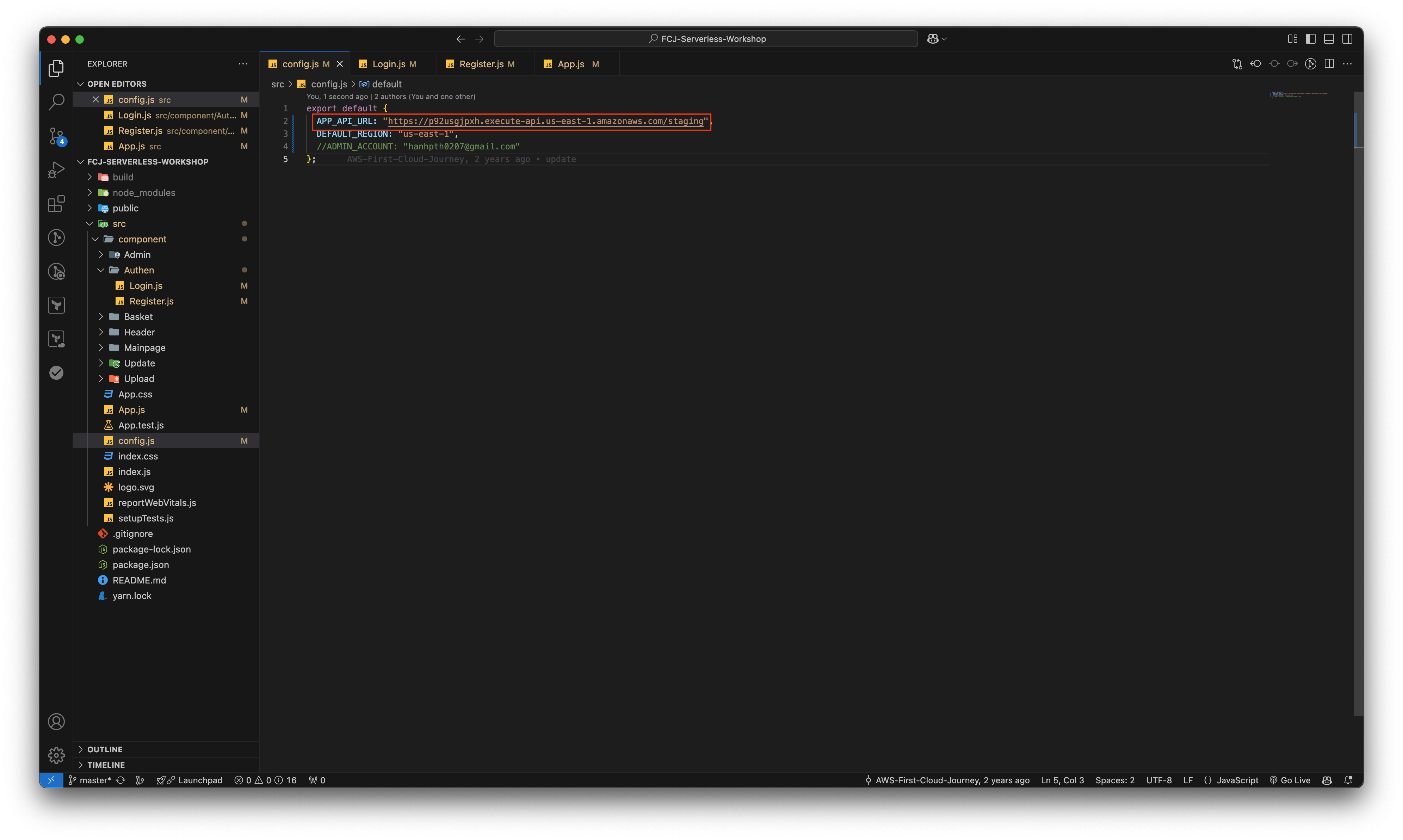
- Replace APP_API_URL with InvokeURL.
-
Open your terminal and run the below commands.
yarn build aws s3 rm s3://fcj-book-shop-by-myself --recursive aws s3 cp build s3://fcj-book-shop-by-myself --recursive -
Open Amazon S3 console.
- Click fcj-book-shop-by-myself bucket.
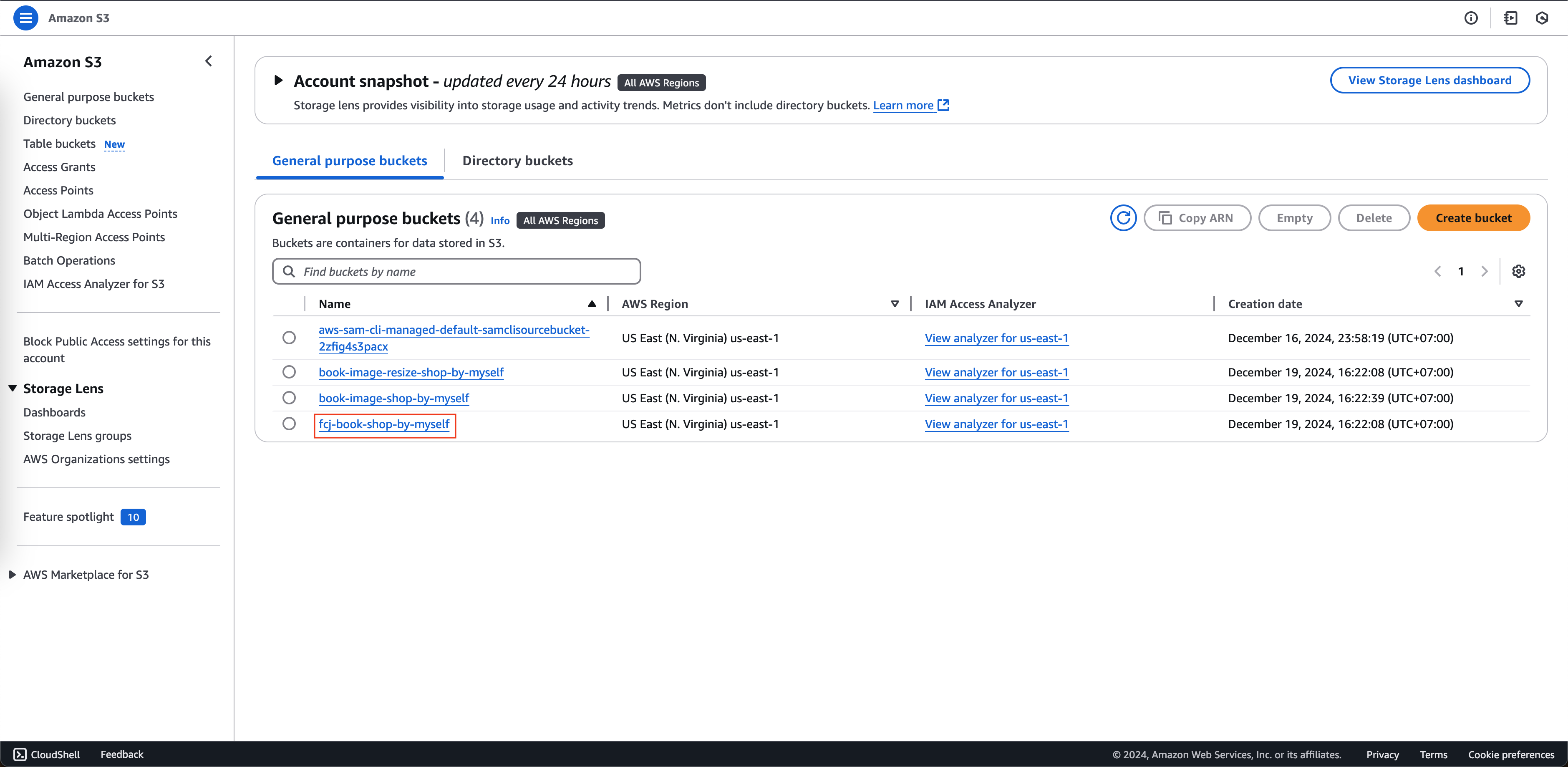
- At fcj-book-shop-by-myself page.
- Click Properties tab.
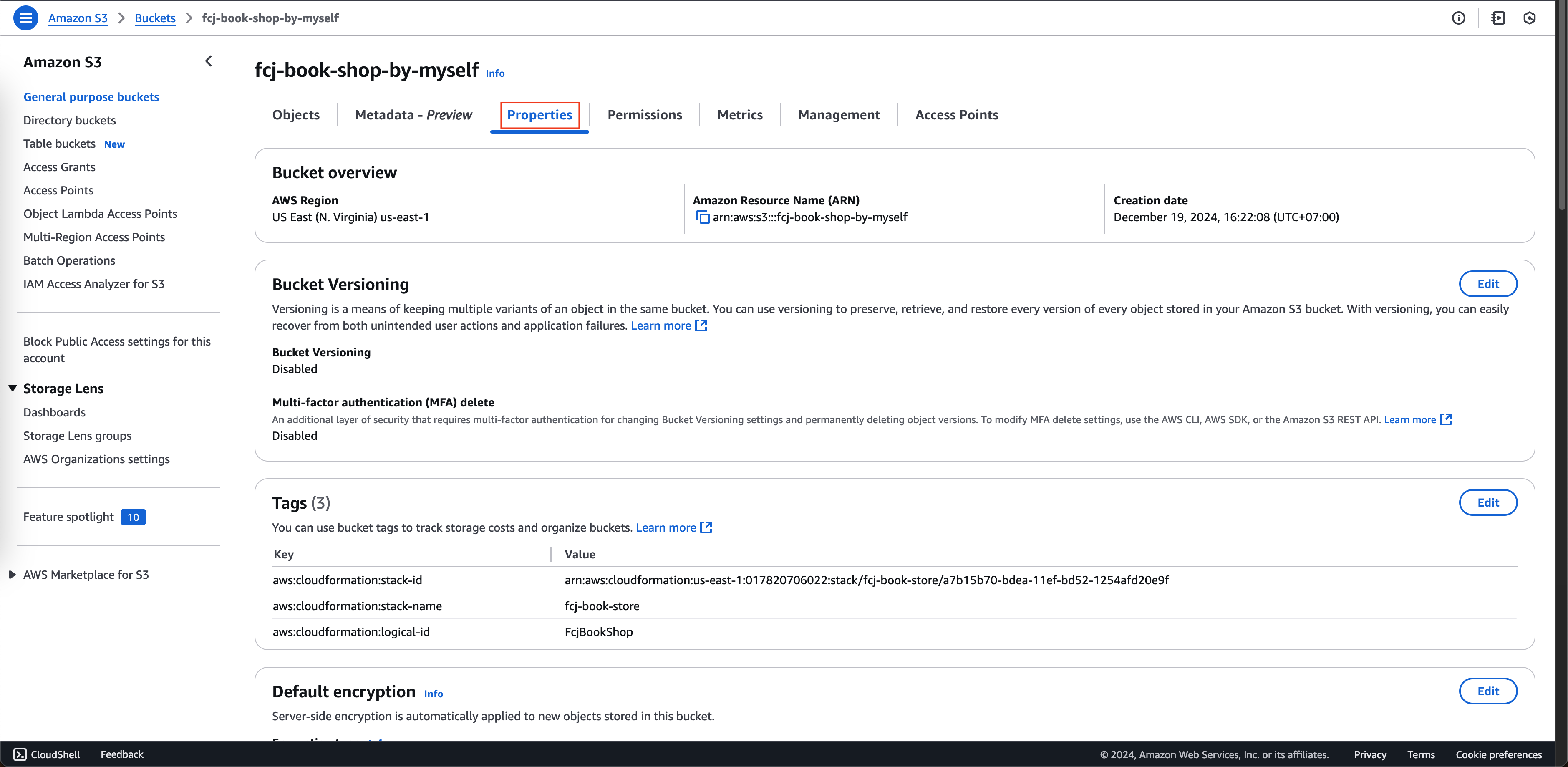
- Scroll down to the bottom and record Bucket website endpoint url.
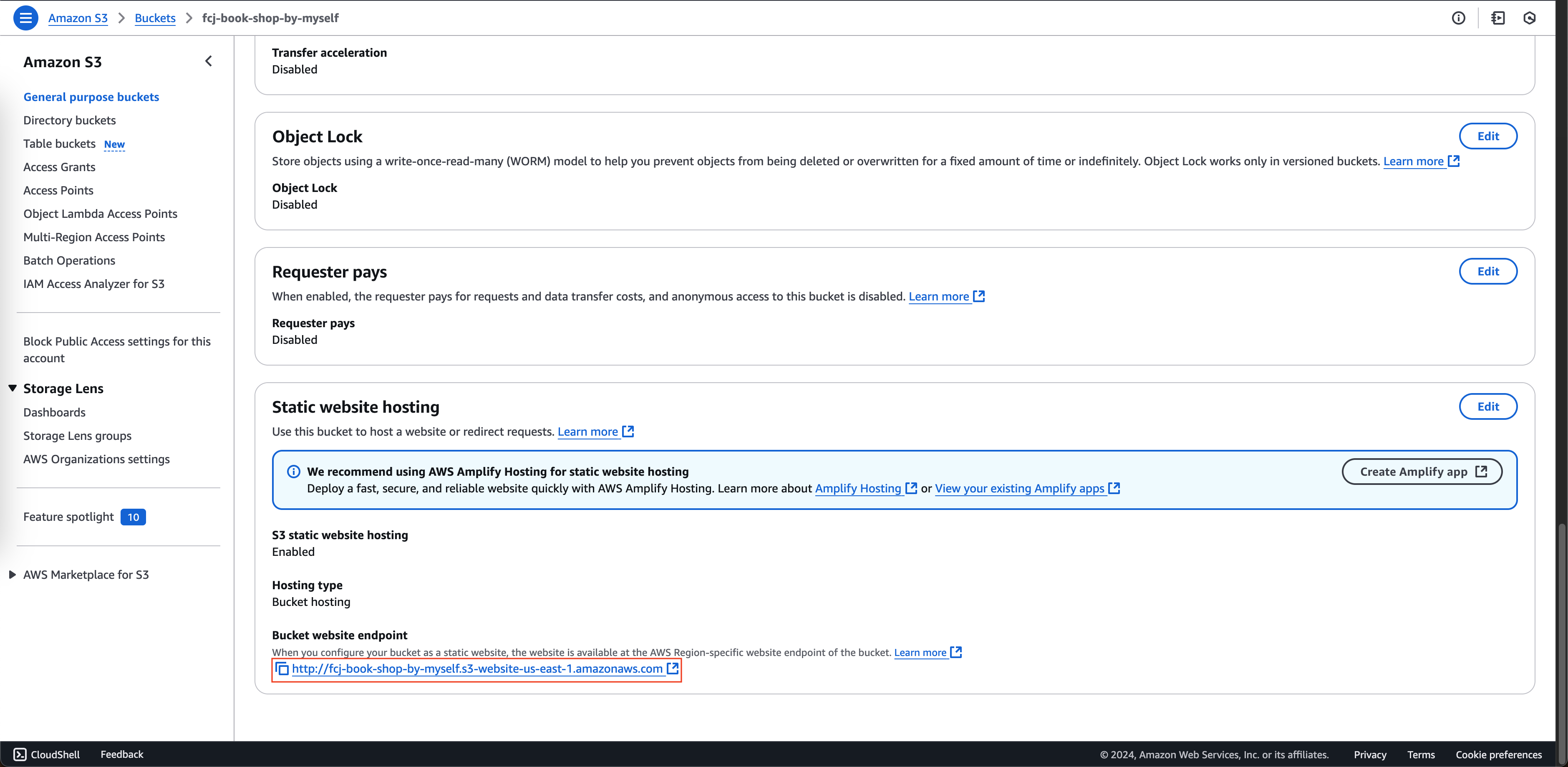
- Click Properties tab.
- Click fcj-book-shop-by-myself bucket.
-
Open your browser with recorded Bucket website endpoint url.
- Click Register.
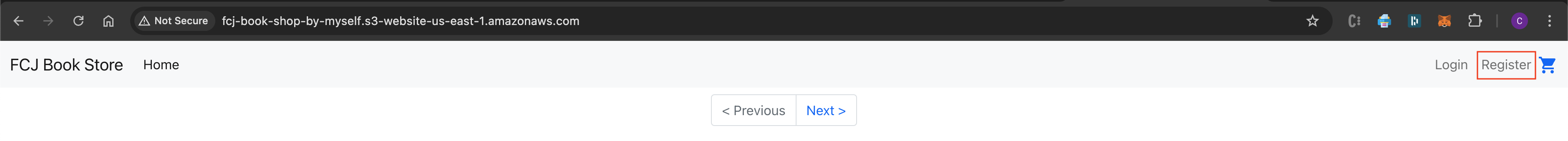
- At FCJ Book Store - Register page.
- Enter your email, password and re-enter password.
- Click Register button.
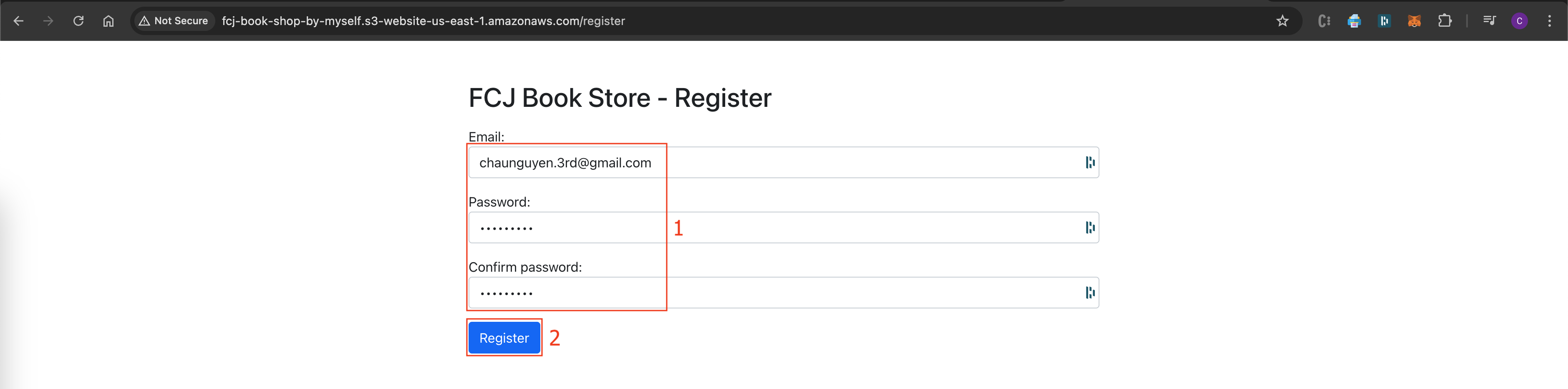
- Open your Mail box and record the confirmation code.
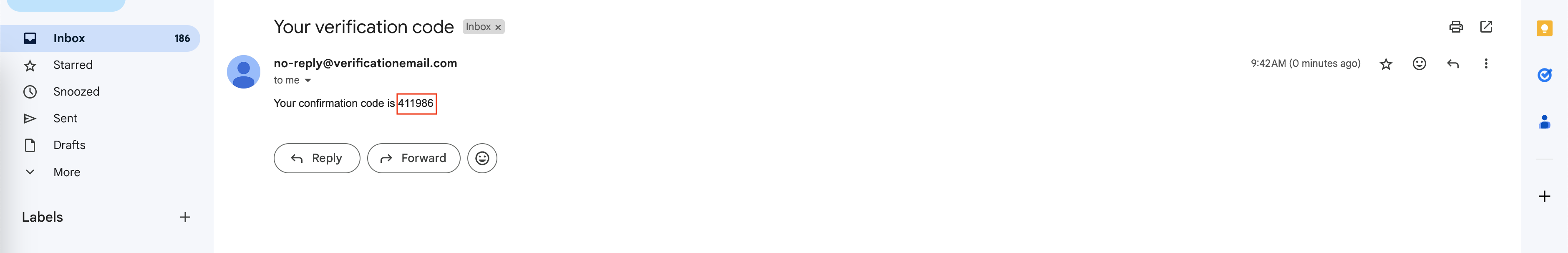
- Back to Verify Email page.
- Enter the Confirmation code you recorded.
- Click Submit button.
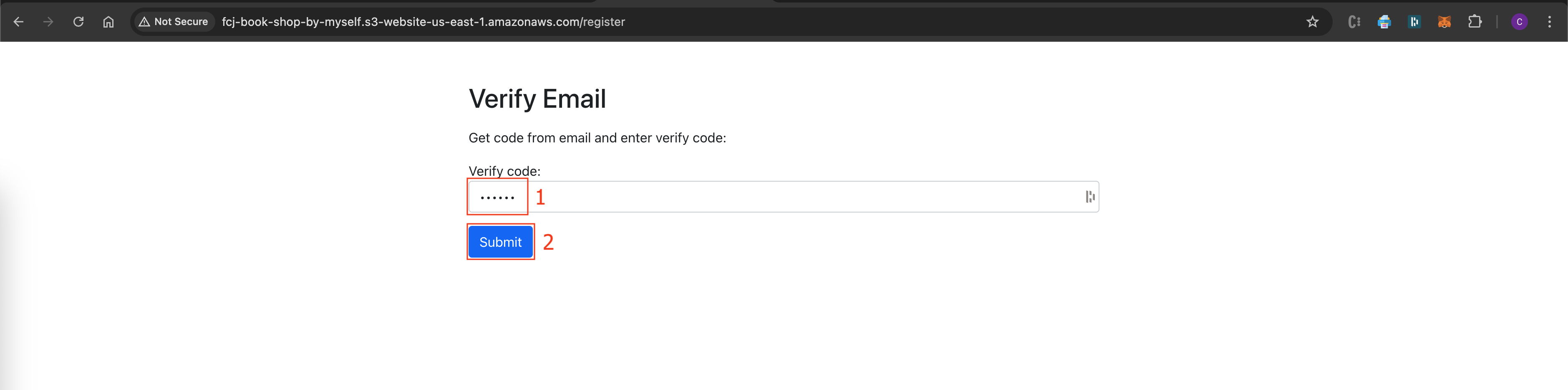
- After successfully verified email, it will redirect you to FCJ Book Store - Login page.
- Enter your Email and Password.
- Click Submit button.
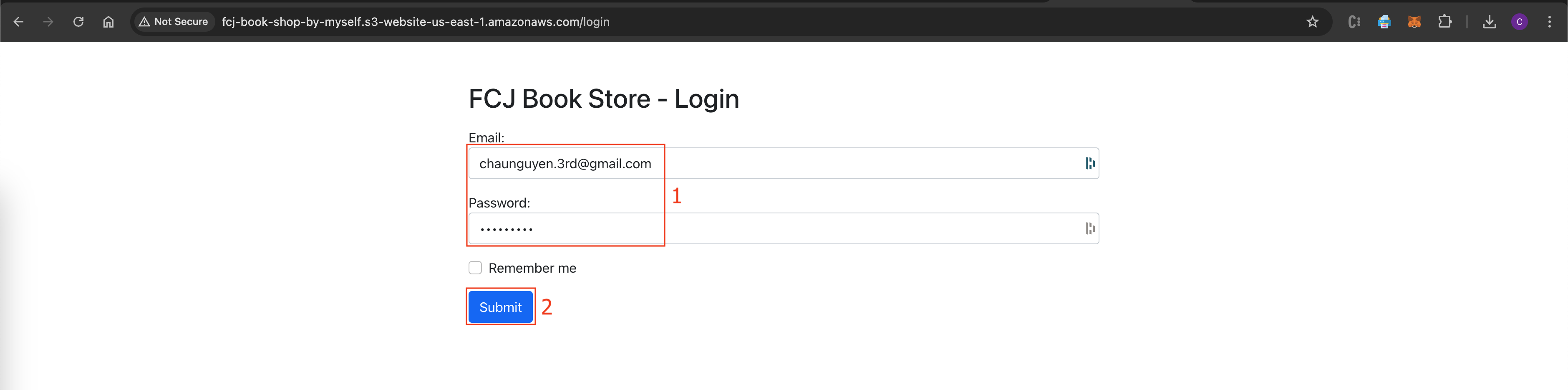
- After successful login, the features: Create new book, Management, Order appear allowing users to use.
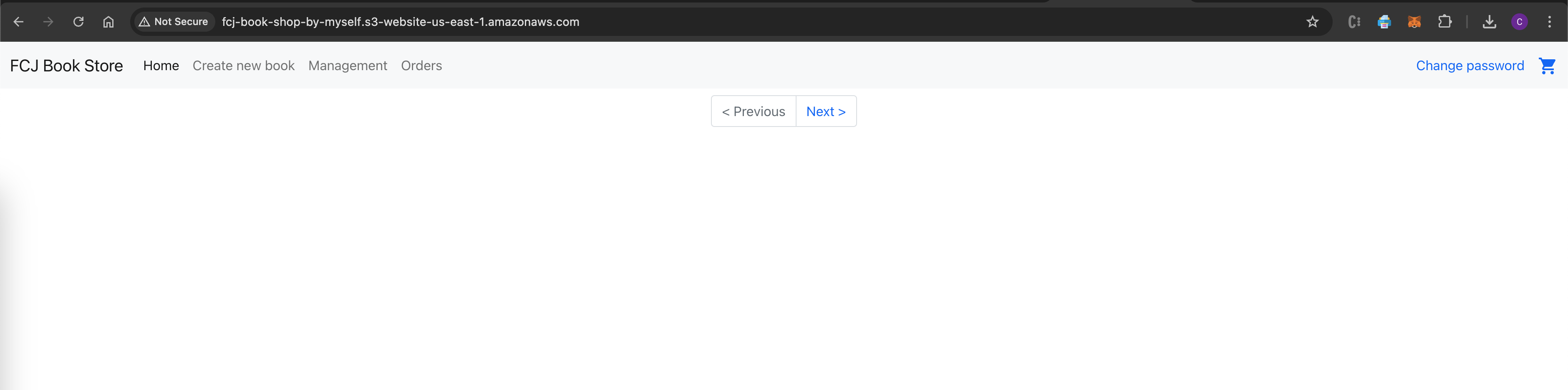
- Click Register.